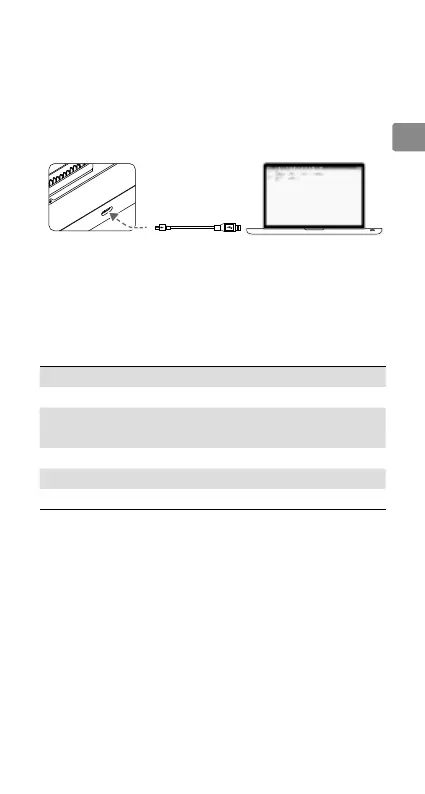CHT
©
2018 DJI All Rights Reserved.
13
更新韌體
在有可用的韌體更新時,DJI 會發佈通知。請參閱 DJI 官方網站,
並依照下列指示更新韌體。
1. 請從 DJI 官方網站下載最新的韌體更新程式。
(
http://www.dji.com/product/phantom-4/info#downloads)
2. 開啟充電座,接著使用 Micro USB 纜線將其連接至電腦。
3. 執行韌體更新程式。按下更新按鈕,等待程序結束。
4. 更新成功完成時,充電座會自動重新啟動。
5. 如果韌體更新因為任何原因失敗,請重複此程序。
規格
型號 PHANTOM 4 CHARGING HUB
相容充電器 Phantom 4 充電器 (PH4C100)
相容電池型號
PH4-5350mAh-15.2V
PH4-5870mAh-15.2V
操作溫度
41°
至
104°F (5°
至
40°C)
操作電壓 17.5 V
重量 162 g
