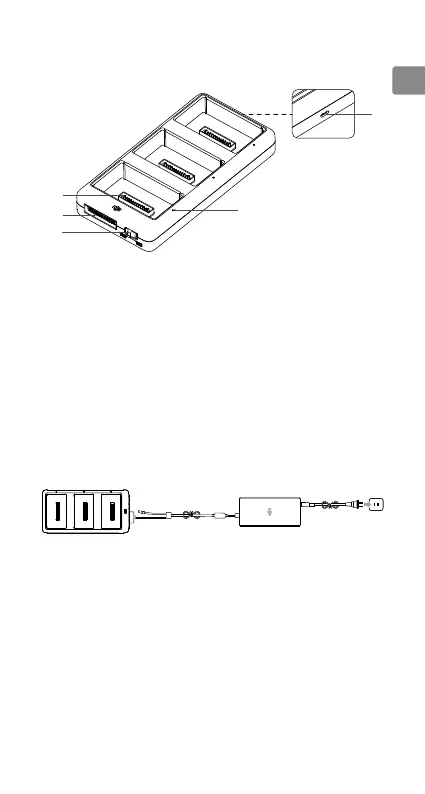EN
©
2018 DJI All Rights Reserved.
3
Overview
1. Charging Port
2. Power Port
3. Mode Switch
4. Status LED
5. Firmware Update Port
(Micro USB Port)
Using the Charging Hub
Follow the instructions below to use the Charging Hub.
1. Connecting To A Power Source
Connect the standard Phantom 4 Battery Charger to a power outlet
(100-240V, 50/60Hz), then connect the Charging Hub to the Phantom 4
Battery Charger.
Charger Charging Hub
Power Outlet
2. Connecting Batteries
Toggle the mode switch on the Charging Hub between Charging Mode
and Storage Mode.
Charging Mode:
Align the grooves on the Intelligent Flight Battery with the battery slot
tracks to insert the battery and begin charging. The Intelligent Flight
Battery with the highest power level will be charged rst. Other batteries
will be charged in sequence according to their power levels.
If the Status LED Indicator of the Charging Hub is solid green and the LED
lights on the Intelligent Flight Battery turn o, charging is complete and the
Intelligent Flight Battery can be disconnected from the Charging Hub.
2
4
5
3
1