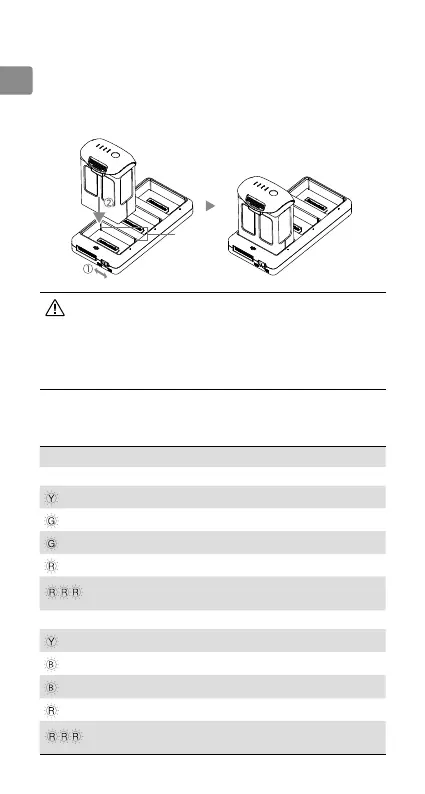EN
4
©
2018 DJI All Rights Reserved.
•
Be sure to align the grooves on the Intelligent Flight Battery with
the battery slot tracks. The Status LED Indicator will turn solid
yellow if the battery is properly inserted.
•
In storage mode, you can power on the Intelligent Flight Batteries to
discharge them without having to connect to a power source if all
batteries have more than 50% power.
Status LED Indicator Description
Charging Mode
—
Solid Yellow Queuing to charge
......
Blinking Green Charging
—
Solid Green Fully charged
—
Solid Red No battery detected
......
All Blinking Red
Power supply error, please check the
connection to the Battery Charger
Storage Mode
—
Solid Yellow Ready to charge or discharge
......
Blinking Blue Charging or discharging
—
Solid Blue The battery’s power level is 50%
—
Solid Red No battery detected
......
All Blinking Red
Power supply error, please check the
connection to the Battery Charger
Status LED Indicator Description
Storage Mode:
The Charging Hub will discharge batteries with more than 50% power to
reduce the charge to 50%. Meanwhile batteries with less than 50% charge
will be charged to 50%.
Refer to “Status LED Indicator Description” section for more information
about the Status LED indicator's blinking patterns.
Battery Slot
Track
