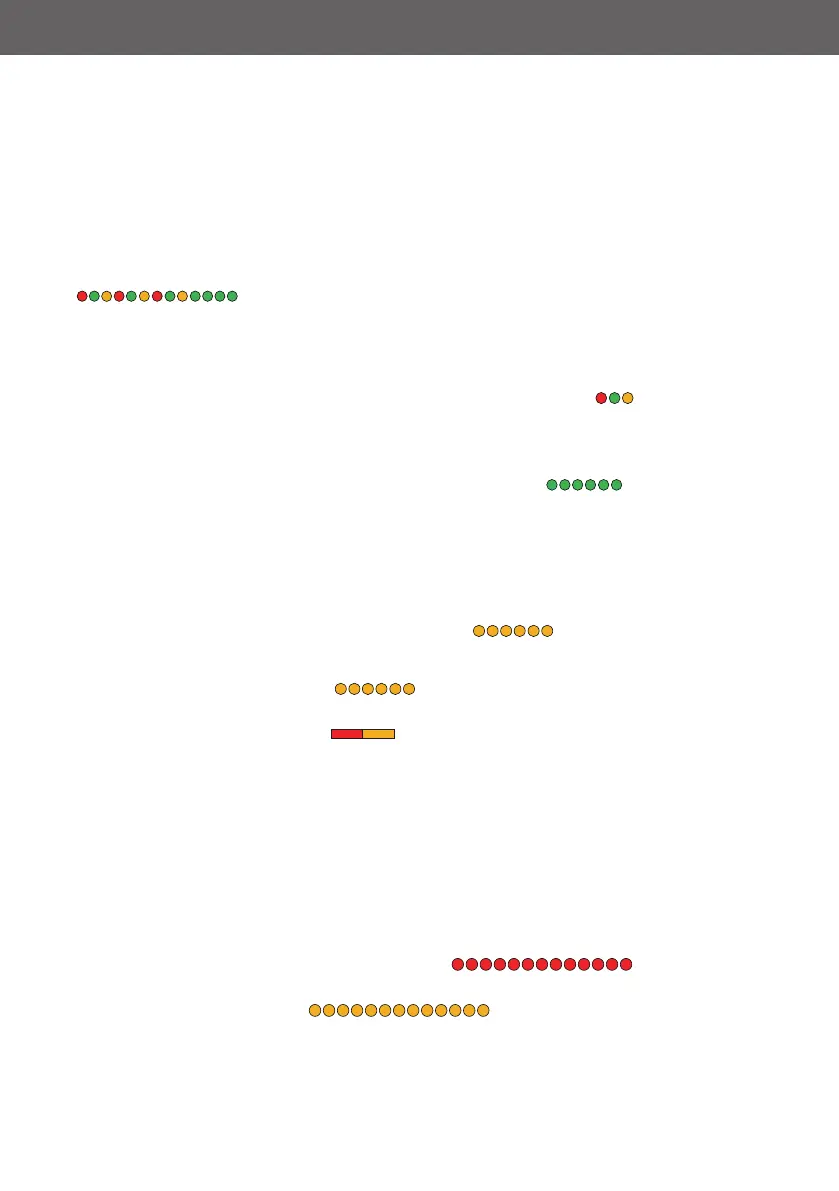Q: Where can I get the manual, assistant soware and other materials of Phantom?
A: You can find all the related materials from DOWNLOADS at PHANTOM page on http://www.dji-innovations.com/.
Q: Where can I find relevant videos of Phantom?
A: You can find all the related videos on the PHANTOM web page at http://www.dji-innovations.com/.
Q: Where can I get the information about "Soware and Driver Installation ", " Configuration and Firmware & Soware
Upgrade ", " Linking the Transmitter and Receiver " and " Changing the Control Mode of the Transmitter ",
" Transmitter Calibration ", " Mounting the Camera and Camera Frame " and " Intelligent Orientation Control (IOC) Flight ", etc?
A: Please download the Advanced Manual from the PHANTOM web page.
Q: Where can I get the information about the battery and charger?
A: Please download the Battery and Charger Instruction from the PHANTOM web page.
Q: “System initializing and self-checking LED flashes” are not correct (Red LED appears in the last four green flashes).
A: The autopilot system works abnormally. Please contact your dealer.
Q: Some risks may occur during the flight.
A: Please be sure to read the instructions and get familiar with this product before flying, otherwise there could be a serious accident.
Aircra crashed, rotating propeller may hurt people and objects. Aircra may be out of control or even lost.
Q: Aer the system start and self-checking has finished, if the LED blinks Red, Green and Yellow ( ) continually.
A: 1. Sensor error is too big. Please connect the assistant soware, enter the "Tools" - > IMU calibration, watch the "IMU calibration" videos,
carry out basic calibration or advanced calibration.
2. Damage of the accelerometer. Please contact your dealer.
3. Sensor does not work. Please contact your dealer.
Q: Aer power on and before the motors start-up, the LED blinks Green 6 times quickly.
A: 1. If the PHANTOM is moved, it is normal.
2. If the PHANTOM is stationary, IMU calibration is necessary. Please connect the assistant soware, enter the "Tools" - > IMU calibration,
watch the "IMU calibration" videos, carry out basic calibration or advanced calibration.
Q:The aircra does not take off or turns over when pushing the throttle stick.
A: 1. The propeller assembly is not correct. Check that the rotation of the propellers and motors are matched.
2. Sensor error is too big, the system will not work. Please connect the assistant soware, enter the "Tools" - > IMU calibration, watch the
"IMU calibration" videos, carry out basic calibration or advanced calibration.
Q: LED blinks Yellow 6 times quickly aer the Control mode LED blinks.( )
A: The built-in sensors need some time to reach a stable state.
Make sure not to fly the PHANTOM until the 6 rapid yellow flashes disappear.
Q:Under low temperature conditions, if I have ( )appearing continuously for a long time, what can I do?
A: You can cover the ventilation holes with some adhesive tape.
Q:The LED blinks Red and Yellow alternately.( )
A:Compass error is too big.
1. There may be a ferromagnetic substance close to the Phantom. Li the aircra up about 1m from the ground, if there is no Red and
Yellow flashing, then it will not affect the flight.
2. Otherwise, re-calibrate the compass.
3. If re-calibration does not work, please connect to the Assistant Soware, select the “Tools” and follow the tips to carry out the
required operation.
4. The compass module is defective, replace it. Please contact your dealer
Q: The aircra is driing during flight.
A: Sensor error is too big, IMU calibration may be required; for the calibration operation, please watch the "IMU calibration" video (online).
Q: The aircra is suddenly out of control during flying.
A: The compass has been magnetized or not calibrated. Please watch the "resetting the compass" video, (online), referring to the video
carry out demagnetization. Then Recalibrate the compass.
Q: The aircra drops height suddenly during flying and the LED flashes
A: Low-voltage protection is triggered. Please land the aircra ASAP.
Q: The LED blinks Yellow quickly continually.
A: The TX signal is lost.
1. Check that the transmitter is switched on and works normally.
2. Check that the receiver and the main controller are connected correctly.
3. Check that the receiver setting is correct in the assistant soware.
Q: Firmware upgrade is abnormal when using the NAZA-M assistant soware.
A: Please contact your dealer.
Q: Aer power on and before the motors start, if the control mode LED double blinks without moving any TX stick.
FAQ
