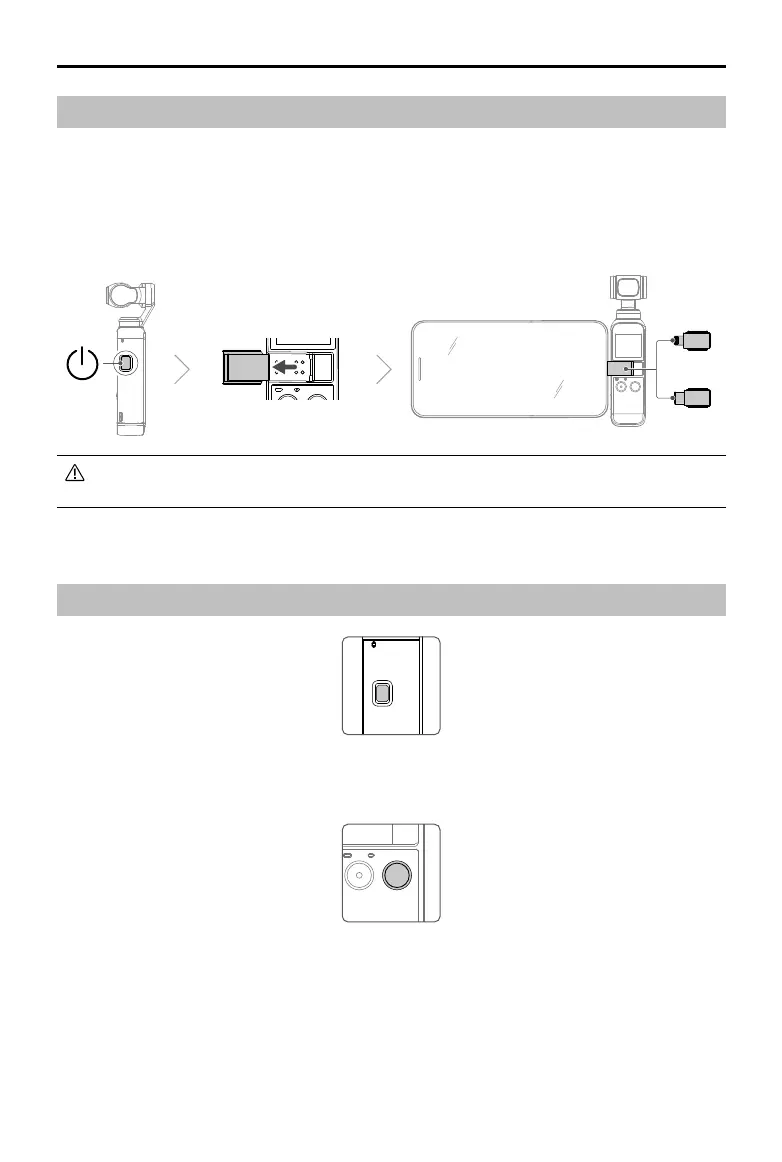©
2020 DJI OSMO All Rights Reserved.
5
DJI Pocket 2 User Manual
OR
Activating DJI Pocket 2
When using DJI Pocket 2 for the rst time, activation is required through DJI Mimo. Follow the steps below to
activate.
1. Press and hold the Power button to power on.
2. Remove the cover on the universal port.
3. Choose a Lightning or USB-C smartphone adapter to connect to DJI Pocket 2.
4. Launch DJI Mimo and follow the on-screen instructions to activate DJI Pocket 2.
DO NOT touch the gimbal when it is powering on. Otherwise, the performance may be
aected.
Operation
Button Feature
Power Button
Press and hold the Power button for one second to power on or o.
Function Button
In camera view, press once to switch between Video and Photo mode. Press twice to recenter the gimbal.
Press three times to switch the camera between facing forward and backward. Press and hold to completely
lock the gimbal, during which time the orientation of the camera will not follow the rotation of the handle.
This mode is recommended for scenarios where the subject is moving in a straight line and without abrupt
movements.
When DJI Pocket 2 is powered o, press the Function button once to quickly power.
In the settings of the touchscreen, press the Function button once to return to the previous screen.