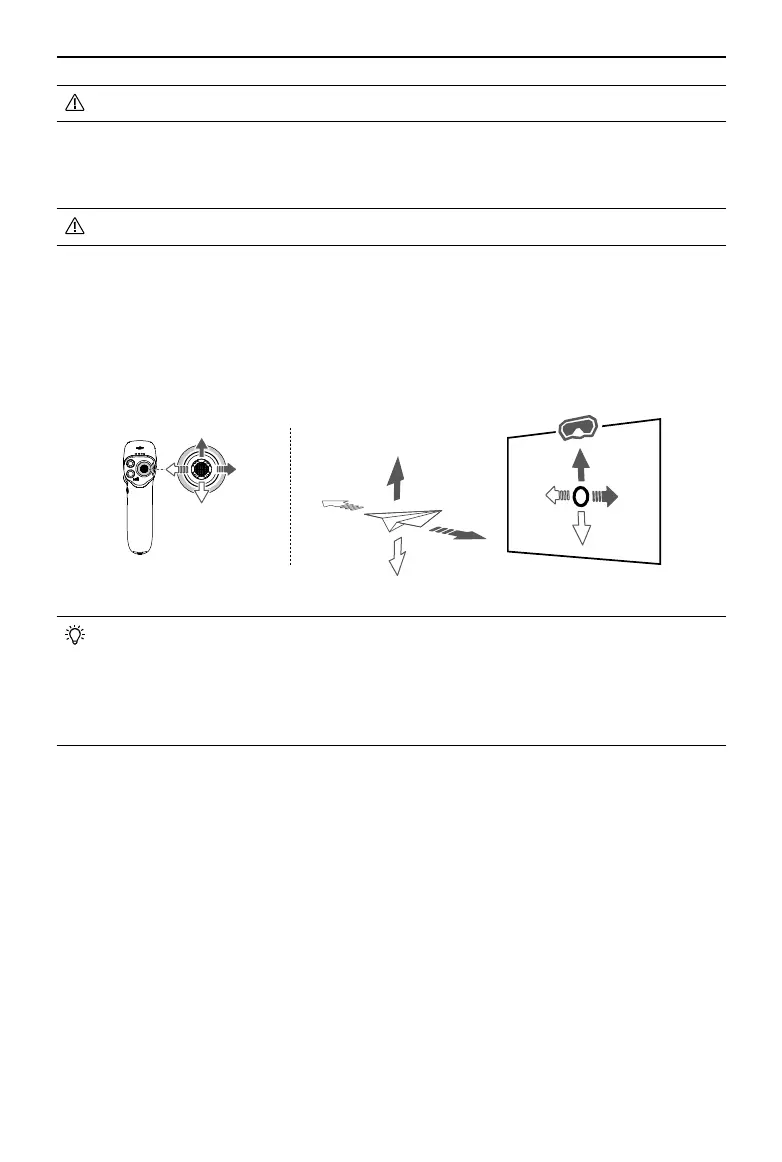DJI RC Motion 2 User Manual
©
2023 DJI All Rights Reserved.
11
• After the aircraft motors are started by double-pressing the lock button, slowly
push the joystick up to make the aircraft take off.
• Once the aircraft flies to the landing position, pull down the joystick to land
the aircraft. After landing, pull down the joystick and hold in position until the
motors stop.
• Critical Low Battery landing cannot be canceled.
Stopping Aircraft Motors Mid-flight: if an emergency occurs (such as a collision or the
aircraft is out of control) during flight, pressing the lock button four times can stop the
aircraft motors immediately.
• Stopping motors mid-flight will cause the aircraft to crash. Operate with caution.
Joystick
Toggle up or down to make the aircraft ascend or descend. Toggle left or right to make
the aircraft horizontally move left or right.