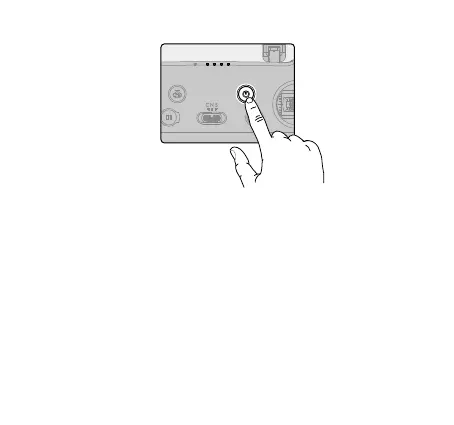3
4
EN
Power on/o: press, then press and hold.
CHS
开机 / 关机:短按一次,再长按 2 秒。
CHT
開機 / 關機:短按一次,再長按 2 秒。
JP
電源をオン/オフ:1 回押して、長押し。
KR
전원 켜기 / 끄기 : 한번 누르고 다시 길게 누르기
DE
Ein-/auszuschalten: Kurz drücken, dann nochmals drücken und
gedrückt halten.
ES
Encender/apagar: pulse, vuelva a pulsar y mantenga pulsado.
FR
Allumer/Éteindre: appuyez une fois, puis appuyez et maintenez le
bouton enfoncé pour allumer/éteindre.