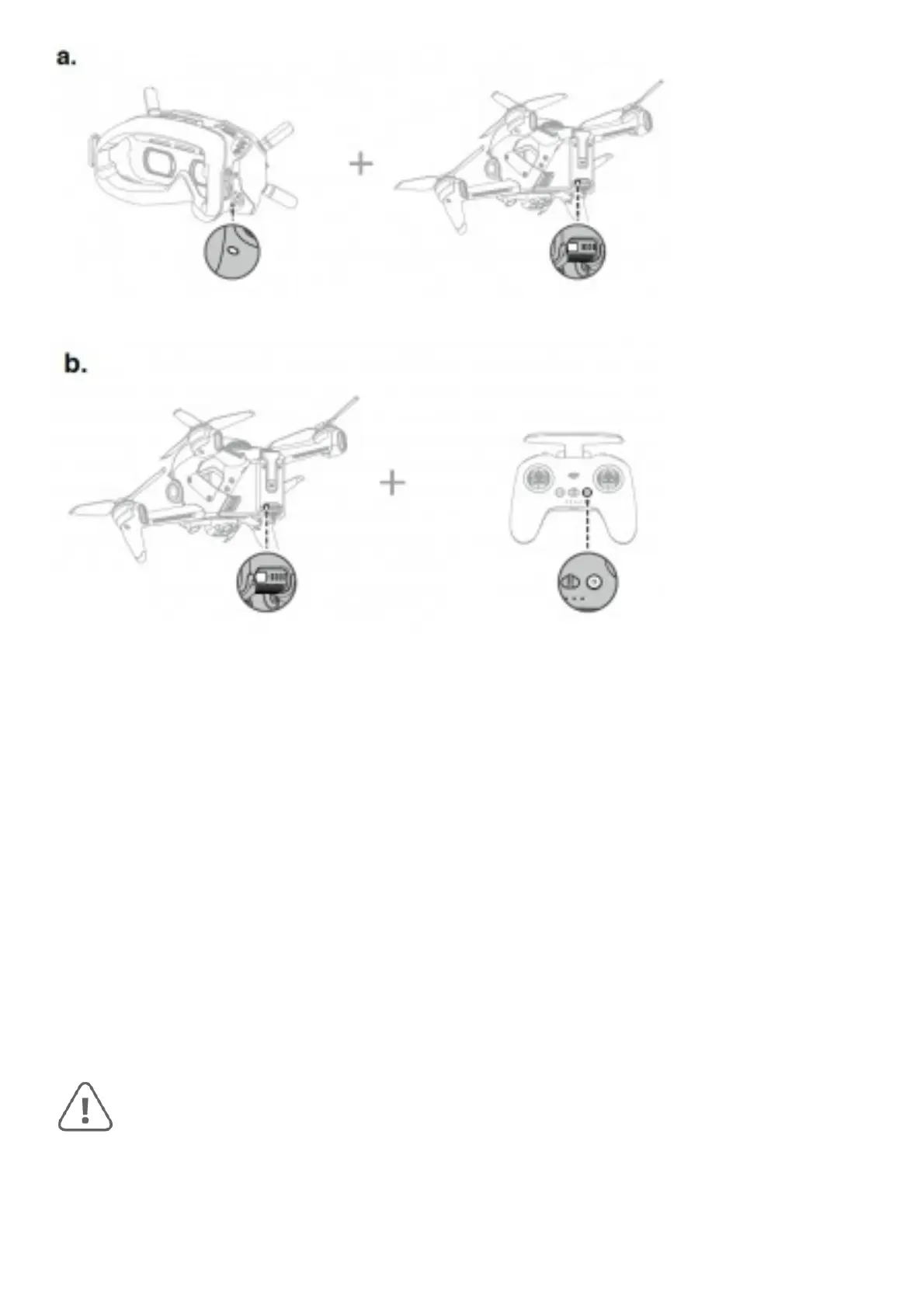Figure 5
Figure 6
Linking
Ensure that all devices are powered on.
a. Aircraft + Goggles 1)
1. Press the link button on the goggles. The goggles will beep continually.
2. Press and hold the power button of the aircraft until the battery level indicator blinks in sequence.
3. The battery level indicator of the aircraft turns solid and displays the battery level. The goggles stop beeping
when they are successfully linked and the video display is normal.
b. Aircraft + Remote Controller 1)
1. Press and hold the power button of the aircraft until the battery level indicator blinks in sequence.
2. Press and hold the power button of the remote controller until it beeps continually and the battery level
indicator blinks in sequence.
3. The remote controller stops beeping when successfully linked and both the battery level indicators turn solid
and display the battery level.
The aircraft must be linked with the goggles before the remote controller.
