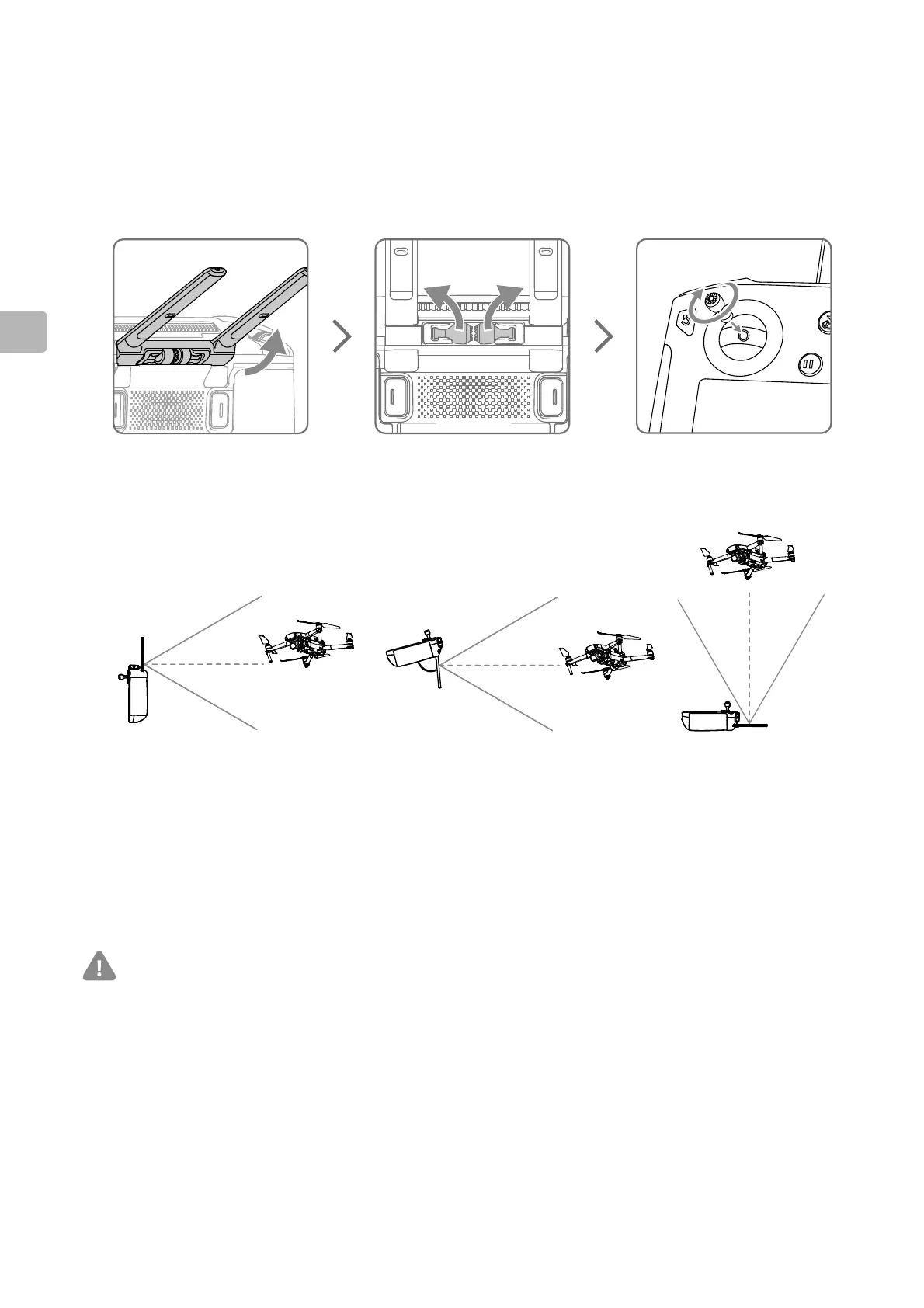6
EN
2. Preparing the Smart Controller
The optimal transmission range is shown above. Ensure the antennas are facing
towards the aircraft. When the angle between the antennas and the back of the Smart
Controller is 80° or 180°, the connection between the Smart Controller and the aircraft
can reach its optimal performance.
The illustrations above show situations where the operator and aircraft are far away.
Lift the antennas Remove the sticks Rotate to attach the sticks
•
Ensure the control sticks are rmly mounted.
•
In real operation, the DJI GO
TM
4 app will prompt to warn that the transmission
signal is weak, and please adjust the antennas to ensure that the aircraft is back
to the optimal transmission range.
80°