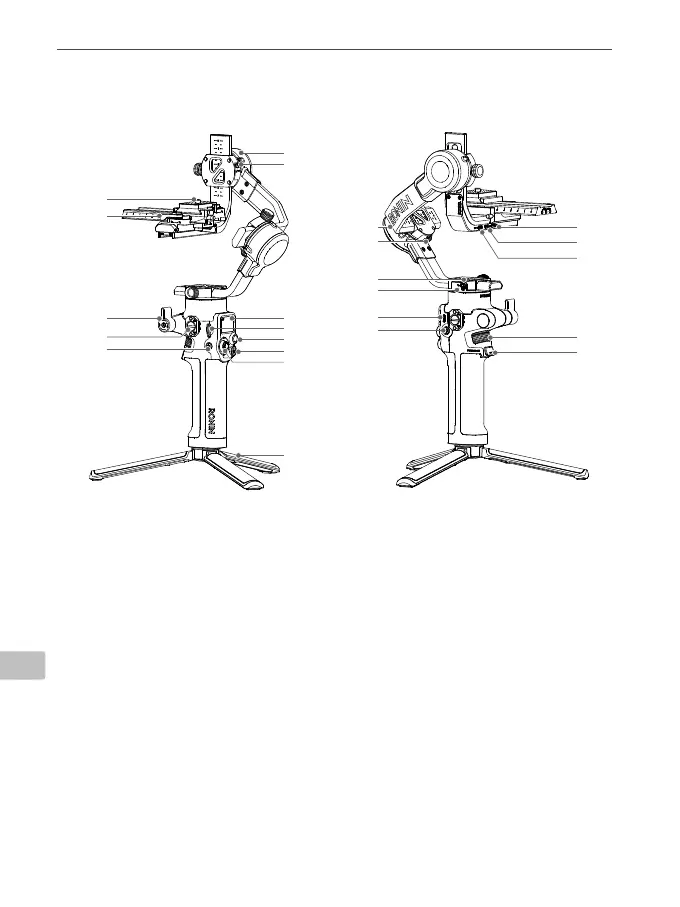TR
TR
122
©
2020 DJI OSMO Tüm Hakları Saklıdır.
DJI RSC 2
Hızlı Başlangıç Kılavuzu
DJI RSC 2’ye Genel Bakış
1. Eğme Motoru
2. Eğme Kilidi
3. Ekran
4. Yan Kadran
5. Kamera Kontrol Düğmesi
6. M Düğmesi
7. Kumanda çubuğu
8. Uzatılmış Tutucu/Tripod
9. Geri Düğmesi
10. M4/NATO Bağlantı Noktası
11. Kilit Topuzu
12. Alt Kolay Açma Plakası
13. Üst Kolay Açma Plakası
14. Görüntü İletimi/Odak Motoru Bağlantı
Noktası (USB-C)
15. Odak Motoru Bağlantı Noktası (USB-C)
16. RSS Kamera Kontrol Bağlantı Noktası
(USB-C)
17. Ön Kadran
18. Tetik
19. Güç Düğmesi
20. Güç Bağlantı Noktası (USB-C)
21. Çevirme Kilidi
22. Çevirme Motoru
23. Yatma Kilidi
24. Yatma Motoru
1
9
10
11
2
12
13
3
5
6
7
4
14
19
20
21
22
23
24
17
18
15
16
8
