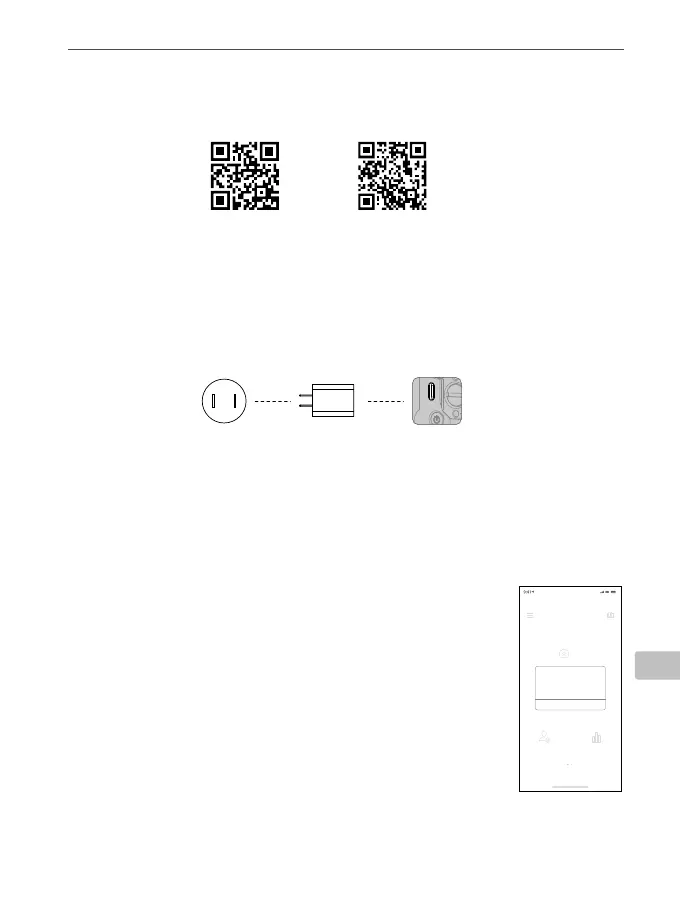NL
NL
©
2020 DJI OSMO Alle rechten voorbehouden.
91
DJI RSC 2
snelstartgids
Aan de slag
A. Download de mobiele DJI RONIN
TM
-app en bekijk de instructievideo's
B. De batterij opladen
Laad de DJI RSC 2 vóór het eerste gebruik op via de voedingspoort met behulp van een
laadkabel (meegeleverd) en een USB-adapter (niet meegeleverd). Het wordt aanbevolen
om een QC 2.0 of PD (max. 18 W) USB-adapter te gebruiken. Controleer het accuniveau
op het scherm.
Ronin-app Instructievideo’s
USB-
voedingsadapter
Stopcontact
100 - 240 V
Voedingspoort
C. In- en uitschakelen en de slaapstand in-/uitgaan
Houd de aan-/uitknop ingedrukt om de DJI RSC 2 aan of uit te zetten. Tik of druk twee
keer om de slaapstand in of uit te gaan.
D. DJI RSC 2 activeren
De DJI RSC 2 moet voor het eerste gebruik via de Ronin-app
worden geactiveerd.
1. Houd de aan-/uitknop ingedrukt om de gimbal aan te zetten.
2. Schakel op uw mobiele apparaat Bluetooth in en open de Ronin-
app. U hebt een DJI-account nodig om de Ronin-app te starten.
Eenmaal gedetecteerd in de lijst met Bluetooth-apparaten,
selecteert u DJI RSC 2 en voert u het standaard Bluetooth-
wachtwoord in: 12345678. Zorg dat u een internetverbinding
heeft en volg de instructies op het scherm om de DJI RSC 2 te
activeren.
DJI RSC 2
Creat
User Profile
Status
Device Activation
Activation is required prior to using the
device. To do so, information regarding
your device and DJI account will be
uploaded to DJI. Please agree and
proceed to activation.
Agree and activate
