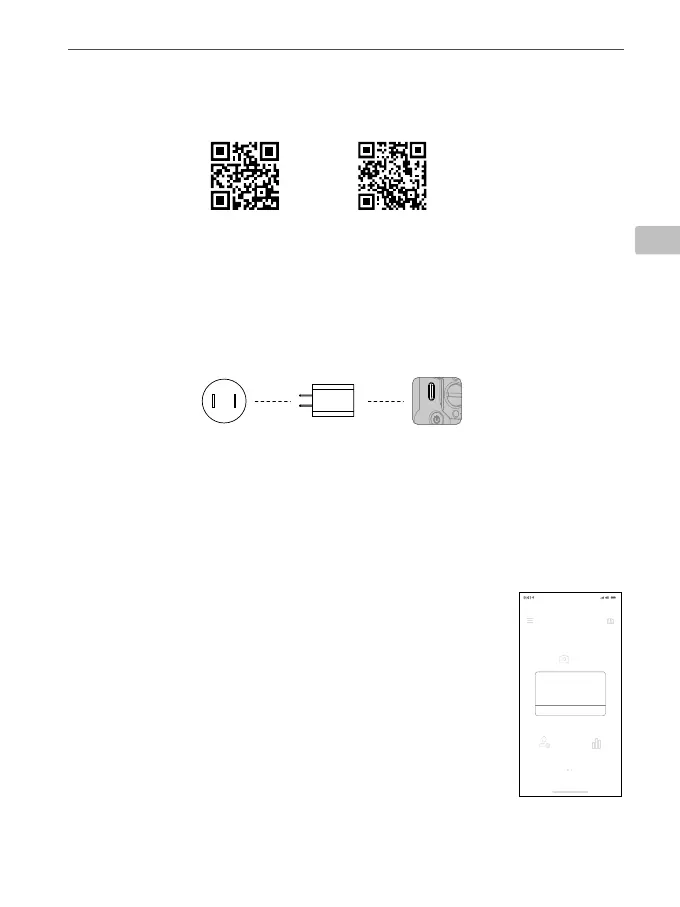JP
©
2020 DJI OSMO All Rights Reserved.
31
DJI RSC 2
クイックスタートガイド
準備
A. DJI RONIN
TM
アプリのダウンロードとチュートリアルの視聴
B. バッテリーの充電
初めて使用する前に、充電ケーブル(付属)と USB アダプター(別売)を使用して、
電源ポートから DJI RSC 2 を充電してください。QC 2.0(Quick Charge 2.0)または PD
プロトコル(最大 18 W)対応 USB アダプターを使用することをお勧めします。画面
でバッテリー残量を確認します。
Ronin アプリ チュートリアル
USB 電源アダ
プター
電源コンセント
100 ~ 240 V
電源ポート
C. 電源のオン/オフおよびスリープモードの開始/解除
電源ボタンを長押しして、DJI RSC 2 の電源をオン/オフにします。2 回押すと、スリ
ープモードが開始/解除します。
D. DJI RSC 2 のアクティベーション
DJI RSC 2 は、初めて使用する前に、Ronin アプリを使ってアクテ
ィベーションする必要があります。
1. 電源ボタンを長押ししてジンバルの電源を入れます。
2. モバイル端末で Bluetooth を有効にし、Ronin アプリを起動し
ます。Ronin アプリを起動するには、DJI アカウントが必要です
のでご注意ください。Bluetooth デバイスのリストで検出され
たら、DJI RSC 2 を選択してデフォルトの Bluetooth パスワード
「12345678」を入力します。インターネットに接続しているこ
とを確認し、画面の指示に従って DJI RSC 2 のアクティベーシ
ョンを行います。
DJI RSC 2
Creat
User Profile
Status
Device Activation
Activation is required prior to using the
device. To do so, information regarding
your device and DJI account will be
uploaded to DJI. Please agree and
proceed to activation.
Agree and activate
