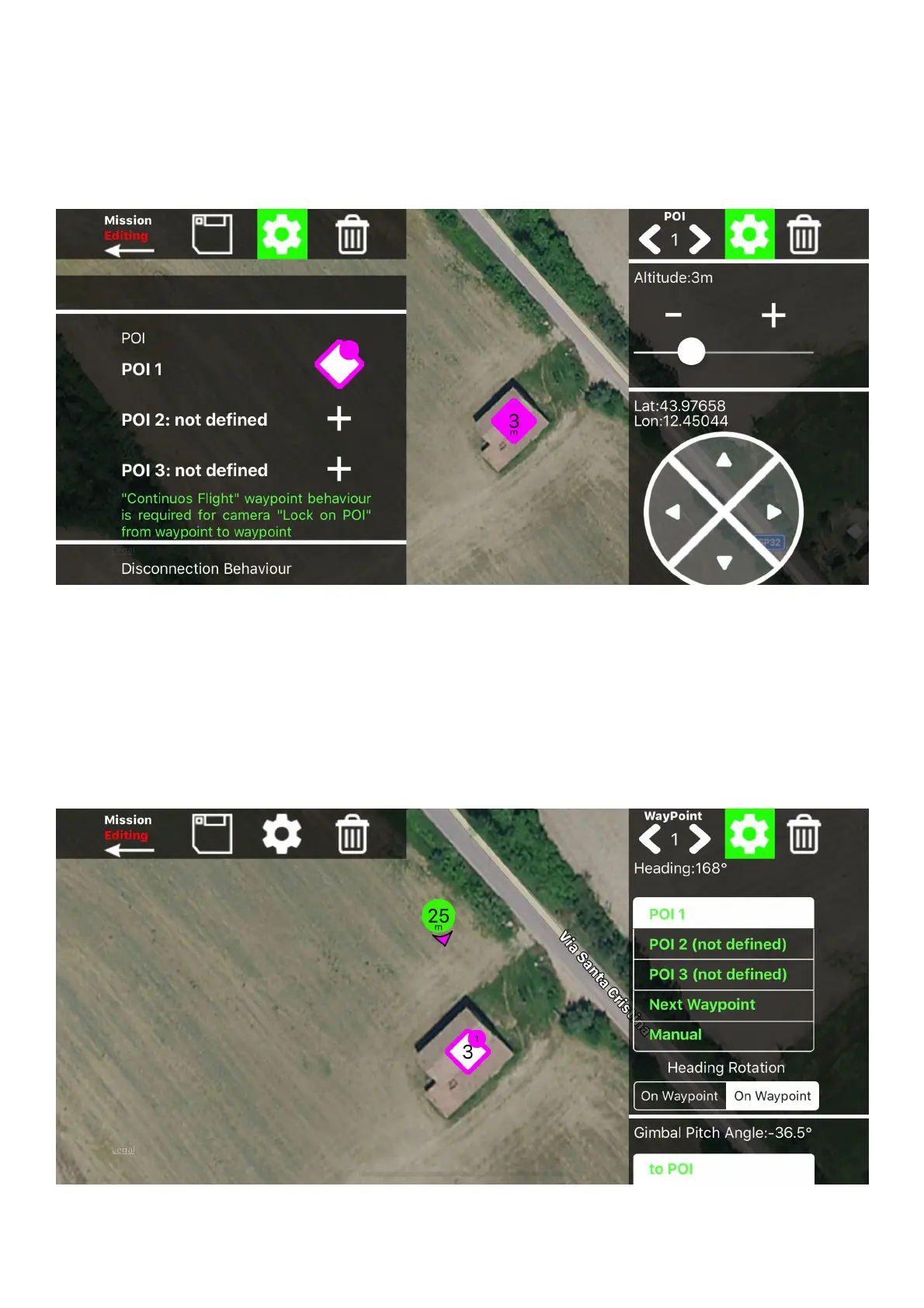Point of Interest (POI)
Using POI is really easy, tap the “+” button in mission configurator menu, then tap
on map to define the position of your POI.
In the POI menu on the right, you can delete, move or adjust the altitude of the selected POI,
(the altitude is relative to the take of point)
You can also mode the POI by dragging the POI annotation on map (long tap to start to drag)
Now add a waypoint, then in the waypoint configuration panel, choose the heading to “POI 1”
the heading and the gimbal tilt angle will automatically adjusted to frame the POI