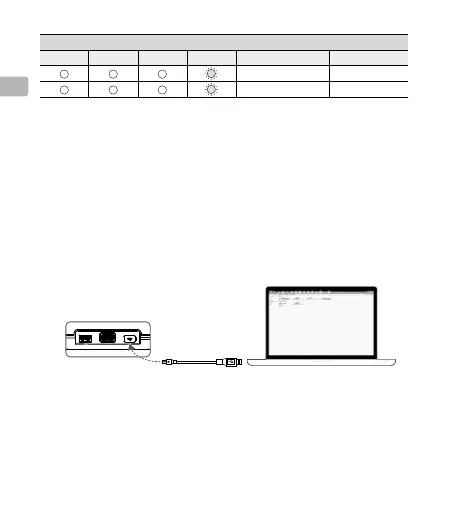18
CHS
3. 短按一次充电盒开关再长按以开启充电盒。若充电盒电量较低(不足 5%),
请使用充电器连接至外部电源为充电盒供电。
4. 运行固件升级程序,点击升级按钮,等待升级。
5. 升级成功,设备自动重启。
6. 若升级失败,请尝试重新升级。
充电异常时电量指示灯含义
LED1 LED2 LED3 LED4 显示规则 描述
LED4 每秒闪 2 次 充电盒温度过低
LED4 每秒闪 3 次 充电盒温度过高
如遇充电盒温度异常,则等待充电盒温度恢复正常,充电盒将会自动恢复对
自身进行充电,无需重新插拔充电器。
固件升级
若充电盒固件需要更新,DJI 官网将发布固件升级程序,请留意产品下载页
面并根据以下步骤进行固件升级。
1. 访问 DJI 官方网站下载最新固件升级程序。
(http://www.dji.com/spark/info#downloads)
2. 使用 Micro USB 连接线连接固件升级接口至计算机。