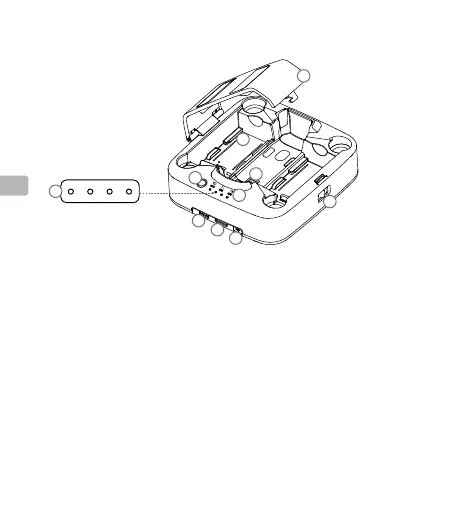58
ES
Descripción general
1. Botón de encendido
2. Indicadores LED del nivel de batería
3. LED del nivel de carga de la estación
portátil
4. Puerto USB
5. Puerto de alimentación
Uso
Conectada a una fuente de alimentación externa
Al conectarse a una fuente de alimentación externa, la Estación de carga puede cargarse,
y también cargar Baterías de Vuelo Inteligente y equipos compatibles. Siga las siguientes
instrucciones para usar la Estación de carga.
6. Puerto de actualización de rmware
(Micro USB)
7. Interruptor de la placa de seguridad
8. Contacto de carga
9. Carril de inserción de batería
10. Placa de seguridad
1
8
7
10
4
6
5
9
3
2
LED 1 2 3 4
