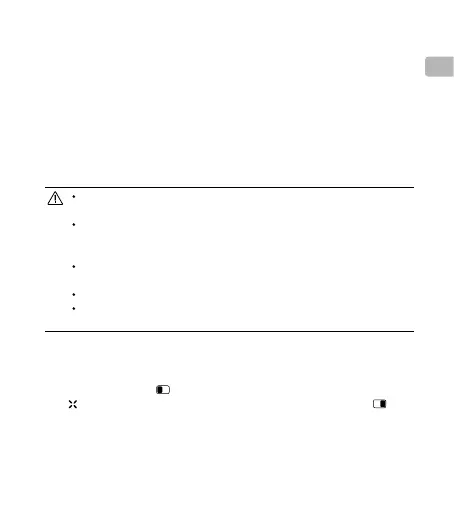7
EN
2. Connecting Batteries
Connect batteries with or without the aircraft by following the instructions
mentioned in “Connected to an External Power Source” section.
3. Powering on the Station
Press the power button once, then again, and hold to power on the station and
start charging. Press the power button once, then again, and hold to turn off the
station if you want to stop charging. When charging is complete (or the station
fails to detect the to-be-charged devices) for 30 seconds, the station will turn
off automatically. The station will also turn off when its power has run out (power
level less than 5%).
Make sure the batteries are correctly inserted and the aircraft is attached
securely before charging.
When using the charging contact, connect the battery to the aircraft rst,
and then insert the aircraft into the station. The charging contact can only
charge an aircraft-connected battery.
When charging an aircraft-connected battery together with other spare
batteries, connect the spare batteries rst, and then the aircraft.
DO NOT cover the Charging Station during usage.
After being placed into the station and charging has started, the aircraft will
power off automatically.
LED Descriptions
The three Battery LED Indicators refer to the three Intelligent Flight Batteries the
station can charge. The icon refers to the Intelligent Flight Battery on the left
side, refers to the Intelligent Flight Battery inserted into the aircraft, and refers
to the Intelligent Flight Battery on the right side.
