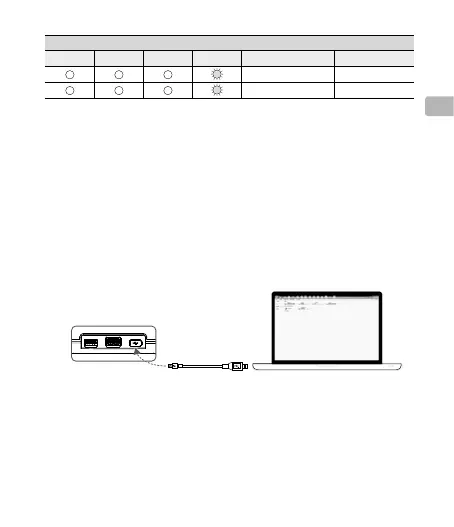27
CHT
3. 短按一次充電盒開關再長按,以開啟充電盒。若充電盒電量較低 ( 不足
5%),請將充電器連接至外部電源,以便為充電盒供電。
4. 執行韌體升級程式,點選升級按鈕並等待升級。
5. 若升級成功,裝置會自動重新啟動。
6. 若升級失敗,請嘗試重新升級。
充電異常時的電量指示燈含義
LED1 LED2 LED3 LED4 顯示規則 說明
LED4 每秒閃 2 次 充電盒溫度過低
LED4 每秒閃 3 次 充電盒溫度過高
如遇充電盒溫度異常,則等待充電盒溫度恢復正常之後,充電盒會自動繼續
自行充電,因此無需重新拔下再插上充電器。
韌體升級
若充電盒韌體需要更新,DJI 官網將發佈韌體升級程式,敬請留意產品下載
頁面,並根據以下步驟進行韌體升級。
1. 前往 DJI 官方網站並下載最新韌體升級程式。
(http://www.dji.com/spark/info#downloads)
2. 使用 Micro USB 連接線以連接韌體升級連接埠與電腦。