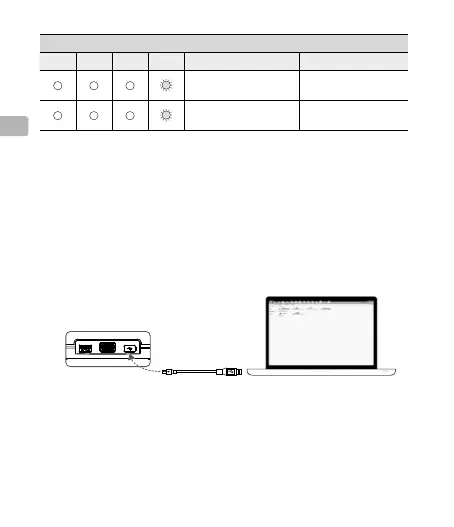36
JP
3. 電源ボタンを 1 回押し、次に長押ししてステーションの電源をオンにします。
電力レベルが低すぎる(5% 未満)場合は、電源に接続します。
4. ファームウェア更新プログラムを実行します。[更新] ボタンを押して、プロ
セスが終了するするまで待ちます。
5. アップデートが正常に完了すると、充電ステーションが自動的に再起動します。
6. 何らかの理由でファームウェアを更新できなかった場合は、このプロセスを繰
り返します。
正常に動作していないときの LED 表示
LED1 LED2 LED3 LED4 点滅パターン バッテリー保護項目
LED4 が毎秒 2 回点滅
ステーションの温度が
低すぎます
LED4 が毎秒 3 回点滅
ステーションの温度が
高すぎます
温度エラーの場合は、バッテリーを充電器から抜き差しする必要はありません。温
度が許容範囲になれば充電器は充電を再開します。
ファームウェアの更新
DJI では、ファームウェアの更新を定期的にリリースしています。DJI 公式ウェブ
サイトを参照し、以下の手順に従い、ファームウェアを更新してください。
1. 最新のファームウェア更新プログラムを、DJI 公式ウェブサイトからダウンロー
ドします。(http://www.dji.com/spark/info#downloads)
2. Micro USB ケーブルでコンピューターにステーションを接続します。
