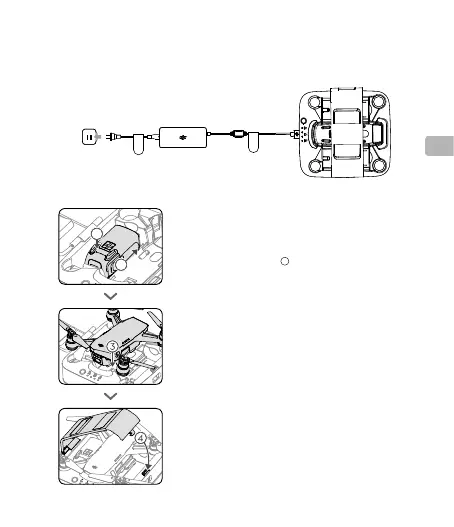41
KR
1. 전원 연결
Spark 배터리 충전기를 전원 콘센트(100~240V 50~60Hz)에 연결한 다음 충전 스테이션을
Spark 배터리 충전기에 연결합니다.
2. 배터리 연결
고정 보드 스위치를 전환하여 보드를 연 다음 배터리 슬롯 트랙
과 배터리를 정렬하고 아래 그림과 같이 배터리를 삽입합니다.
배터리를 화살표 방향으로
2
밀어 제자리에 고정시킵니다.
기체 배터리의 외부 충전 접촉부와 충전 스테이션의 접촉부를
맞춘 다음 기체를 스테이션에 삽입합니다. 충전이 시작되면 기
체의 전원이 꺼집니다.
고정 보드를 닫고 "딸깍" 소리가 들리고 스위치가 원래 위치로
돌아오는 것이 보이면 보드가 고정되었는지 확인합니다.
1
2