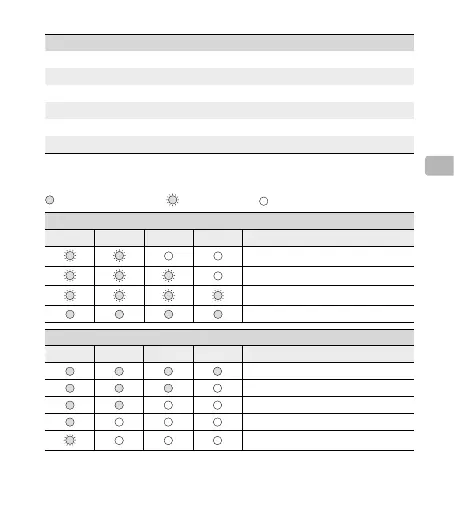53
DE
Akku-LEDs Beschreibung
Aus Fluggerät oder Akku nicht korrekt eingesetzt
Leuchtet durchgehend gelb Bereit zum Laden
Blinkt gelb Wartet, bis der Akku bereit zum Laden ist
Pulsiert grün Laden
Leuchtet durchgehend grün Der Akku ist vollständig aufgeladen.
Leuchtet durchgehend rot Störung am Akku
Die vier Ladestands-LEDs der Akkuladestation zeigen den aktuellen Ladestand der
Ladestation selbst an.
: LED eingeschaltet : LED blinkt : LED ausgeschaltet
LED-Anzeige beim Laden
LED1 LED2 LED3 LED4 Akkuladezustand
0 % – 49 %
50% – 74%
75% – 99%
Die Ladestation ist vollständig geladen.
LED-Anzeige beim Prüfen des Akku-Ladestands
LED1 LED2 LED3 LED4 Akkuladezustand
75% – 100%
50% – 74%
25% – 49 %
6% – 24%
0 % – 5%
