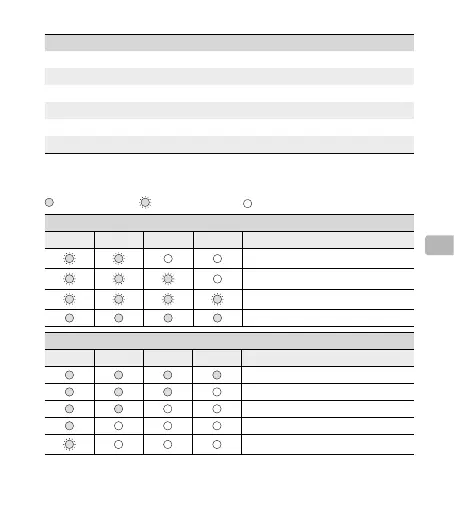89
NL
LED-indicators accuniveau Beschrijving
Uit De drone of accu is niet goed geplaatst
Continu geel Voorbereiden op laden
Geel knipperend Wachten totdat de accu klaar is om te laden
Groen knipperend Bezig met opladen
Continu groen De accu is volledig opgeladen
Continu rood Accufout
De vier LED's voor het energieniveau van het oplaadstation geven het huidige energieniveau
en de oplaadstatus van het station zelf aan.
: LED brandt : LED knippert : LED is uit
LED-weergaven tijdens het opladen
LED1 LED2 LED3 LED4 Accuniveau
0%~49%
50%~74%
75%~99%
Het station is volledig opgeladen
LED-weergave tijdens het controleren van het accuniveau
LED1 LED2 LED3 LED4 Accuniveau
75%~100%
50%~74%
25%~49%
6%~24%
0%~5%
