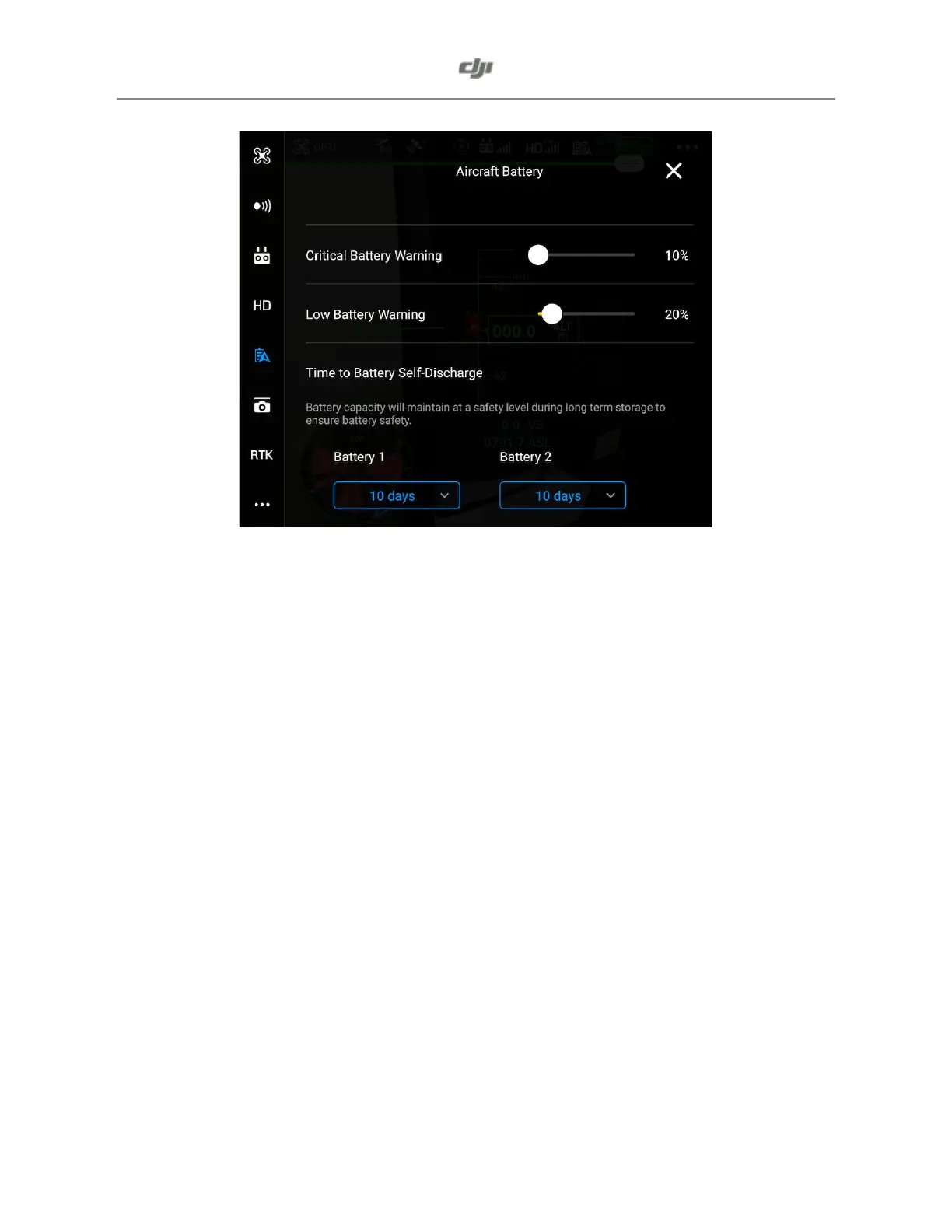For users who require batteries to always be at 100%, it must be understood that this will
negatively affect the life and performance of lithium-ion batteries. When a battery is at 100% it
places stress onto the cells and leaving that stress on the cells will accelerate a decrease in the
batteries’ capacity and operational life cycle.
We understand some operators such as public safety agencies are required to maintain their
drones and batteries in ‘ready to fly’ condition at all times but do encourage teams to explore
options for charging in the field to potentially allow the storage of some batteries at 60% instead
of 100%. If the decision is made to keep a battery at 100%, it can be stopped from discharging
by pressing the power button on the battery. This causes the battery to exit the idle state and
resets the time to battery self-discharge to the previously defined time period i.e. 10 days.
Battery Handling
Take care not to drop batteries even when they are inside cases. Do not stack heavy items on
top of lithium-ion batteries or cases containing lithium-ion batteries. This can damage the casing
surrounding the battery cells which can lead to a short circuit.
Battery Use
Make sure the battery is fully charged before each flight.
Over-discharge can seriously damage the battery. Therefore, it is recommended to land the
drone when the battery level is ~15% or greater to maximize the service life. If battery levels are
depleted past ~15% please charge the battery as soon as possible.