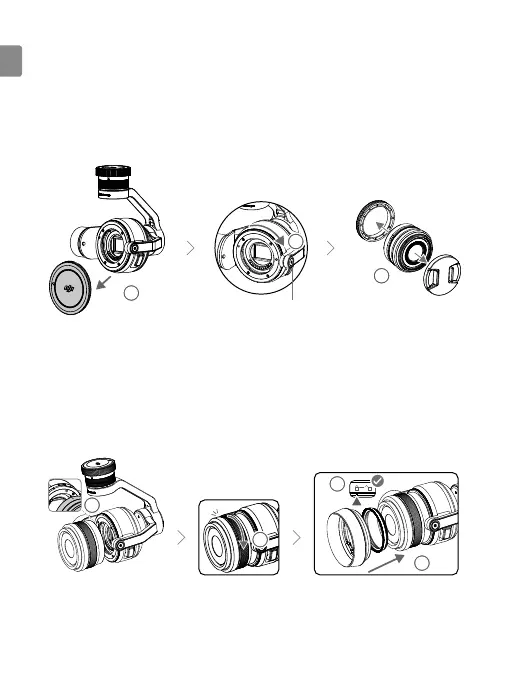EN
4
© 2016 DJI All Rights Reserved.
Installing the Camera Lens
The following steps use the DJI MFT 15mm f/1.7-16 ASPH to demonstrate mounting a camera
lens to the camera body.
1. Remove the camera body cap.
2. While holding down the Lens Release Button, rotate the Lens lock clockwise to unlock it.
3. Remove the lens cap and rear cap.
11
13
12
1
4
1
6
17
1
5
4. Align the two Lens Mount Indexes on the camera body and camera lens, and insert the
camera lens into the body of the camera.
5. Rotate the camera lens clockwise until you hear a click.
6. Rotate the Lens Lock counterclockwise to lock it.
7. Mount the Balancing Ring (or a lter) and the Lens Hood.
Release Button
