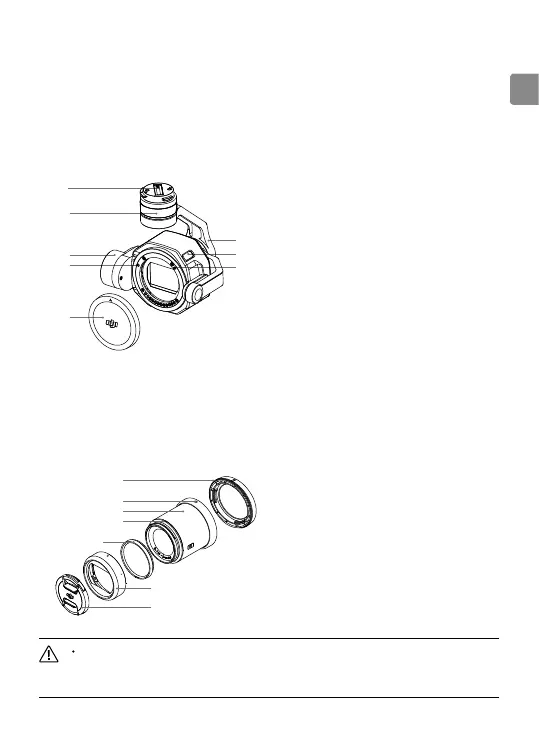EN
3
Zenmuse X7
The Zenmuse X7 is capable of shooting Super 35mm size videos. It can record videos at 6K 30fps in
CinemaDNG and at 5.2K 30fps in Apple ProRes formats. Continuous DNG burst shooting at 20fps with
20.8MP images is also supported. DJI offers DL/DL-S lenses* of varying focal lengths, all of which are
fully compatible with the Zenmuse X7. As with other DJI 3-axis gimbal systems, the Zenmuse X7 can
be mounted to DJI aircraft and stream live HD video wirelessly to the DJI GO 4 app.
Zenmuse X7 Overview
1. DJI Gimbal Connector 2.0 (DGC 2.0)
2. Pan Motor
3. Tilt Motor
4. Lens Mounting Index
5. Camera Body Cap
6. Lens Mount
7. Lens Release Button
8. Roll Motor
1. Lens Rear Cap
2. Lens Mounting Index
3. DJI DL 24mm F2.8 LS ASPH Lens
4. Lens Hood Mounting Index
5. Balancing Ring
6. Lens Hood
7. Lens Cap
* Lenses are not included with the Zenmuse X7. Please visit the DJI ocial online store to purchase a
compatible lens. Please refer to “Specications” to check supported lens models. The DJI DL 24mm F2.8
LS ASPH lens is used as an example within this document.
1
2
3
4
5
6
7
8
DJI DL/DL-S Lens Overview
Example: DJI DL 24mm F2.8 LS ASPH
1
2
3
4
5
6
7
Manual mode is recommended when recording videos using CINESSD (e.g.,
CinemaDNG or ProRes). When using auto-exposure modes (including AUTO, A, and S),
the frame of the image may icker.
