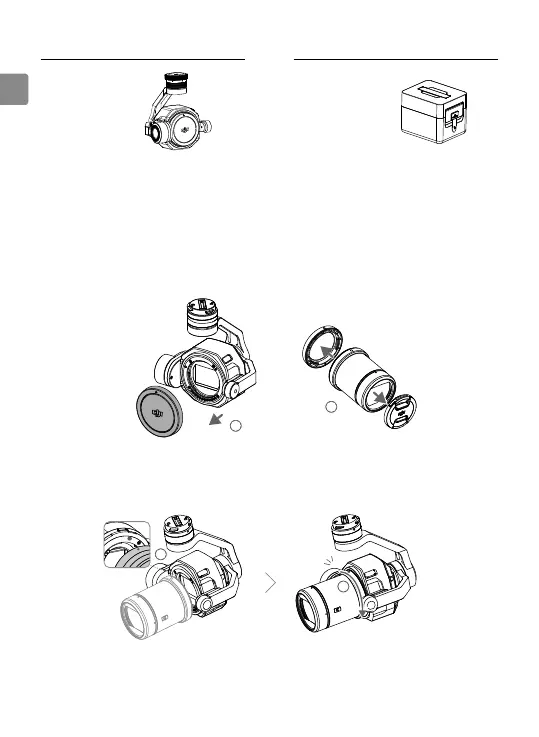EN
4
Installing a Camera Lens
Please follow the steps below to mount a lens to the camera body. The following instructions use
the DJI DL 24mm F/2.8 LS ASPH lens as an example.
1. Remove the camera body cap.
2. Remove the lens cap and rear cap.
3. Align the two lens mount indexes on the camera body and camera lens, and insert the camera
lens into the camera body.
4. Rotate the camera lens clockwise until you hear a click.
In the Box
Zenmuse* X7 ×1 Carrying Box ×1
* Lenses are not included with the Zenmuse X7. Please visit the ofcial DJI Online Store to purchase a
compatible lens.
5. Rotate the camera lens counter-clockwise after mounting the lens to make sure the lens is rmly
attached.
1
4
1
3
1
3
1
2
1
3
1
1
