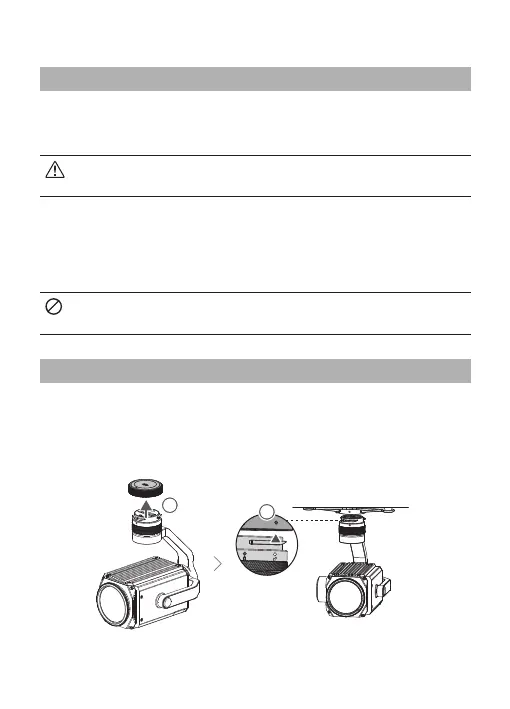© 2016 DJI All Rights Reserved.
5
Installation
Getting Started
The Zenmuse Z30 can be used with the following DJI aerial platforms:
Matrice 100 (M100)
Matrice 600 (M600)
M100 and M600 Gimbal Mounting Kits can be purchased separately on
the ocial DJI Online Store.
Supported Micro SD Cards
The Zenmuse Z30 comes with a 16GB Micro SD card, but also supports Micro SD
cards with a capacity of up to 64GB. We recommend using a UHS-1 Micro SD card
to minimize the delay when reading and writing high resolution video data.
DO NOT remove the Micro SD card from the Zenmuse Z30 when it is
powered on.
Installing the Zenmuse Z30
1. Remove the Gimbal Cap.
2. Align the white dot on gimbal connector and red dot on the aircraft, then insert
the gimbal.
11
2
