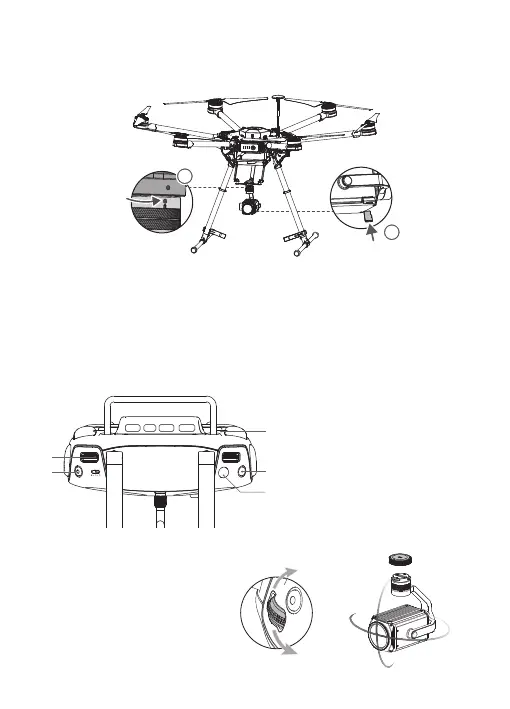6
© 2016 DJI All Rights Reserved.
Remote Controller Controls
To adjust the zoom, press the C2 Button and rotate the Left Dial. Press the Shutter
Button to capture photos or the Record Button to record video. Adjust the camera’s
tilt using the Left Dial.
1. Left Dial
2. Record Button
3. Shutter Button
4. Playback Button
5. C2 Button
1
2
3
4
5
3. Rotate the gimbal lock to the locked position with red dots aligned.
4. Attach the Micro SD card. Default Micro SD card is recommended.
[1] Left Dial
Turn to adjust the camera’s tilt
or pan.
3
1
4
