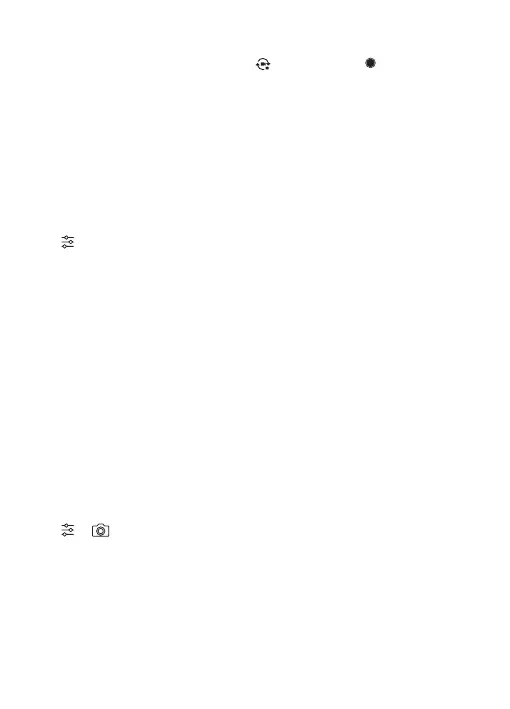© 2016 DJI All Rights Reserved.
9
Recording Videos
Slide the Photo/Recording Switch to the
position. Tap the button to start or
stop recording video.
Single photo can be taken during recording, as the Photo / Video Toggle will
change to be the Photo Button .
Lens Zoom
Tap Buttons “T” and “W” for zoom.
Advanced Settings
Exposure Modes
Tap
to choose from the following exposure modes:
1. AUTO
The shutter speed and aperture are set automatically to obtain the correct
exposure.
2. A (Aperture Priority)
Set your aperture. The selected aperture will then be used for photos. Shutter
speed will be automatically adjusted accordingly.
3. S (Shutter Priority)
Set your desired shutter speed, while the camera chooses the aperture
automatically. This mode is ideal for freezing action, creating motion blur or low-
light shots.
4. M (Manual Exposure)
In general, increase the ISO for low light environments, and decrease the ISO if
the surrounding is very bright.
White Balance
Tap -> ->White Balance to choose from the following modes:
1. Auto
The camera adjusts the white balance automatically.
2. Sunny / Cloudy / Incandescent
Choose one of these modes if natural-looking colors cannot be achieved by
setting Photo Style.
3. Custom (2000K - 10000K)
Set a value between 2000K and 10000K to compensate for a specic light source.
