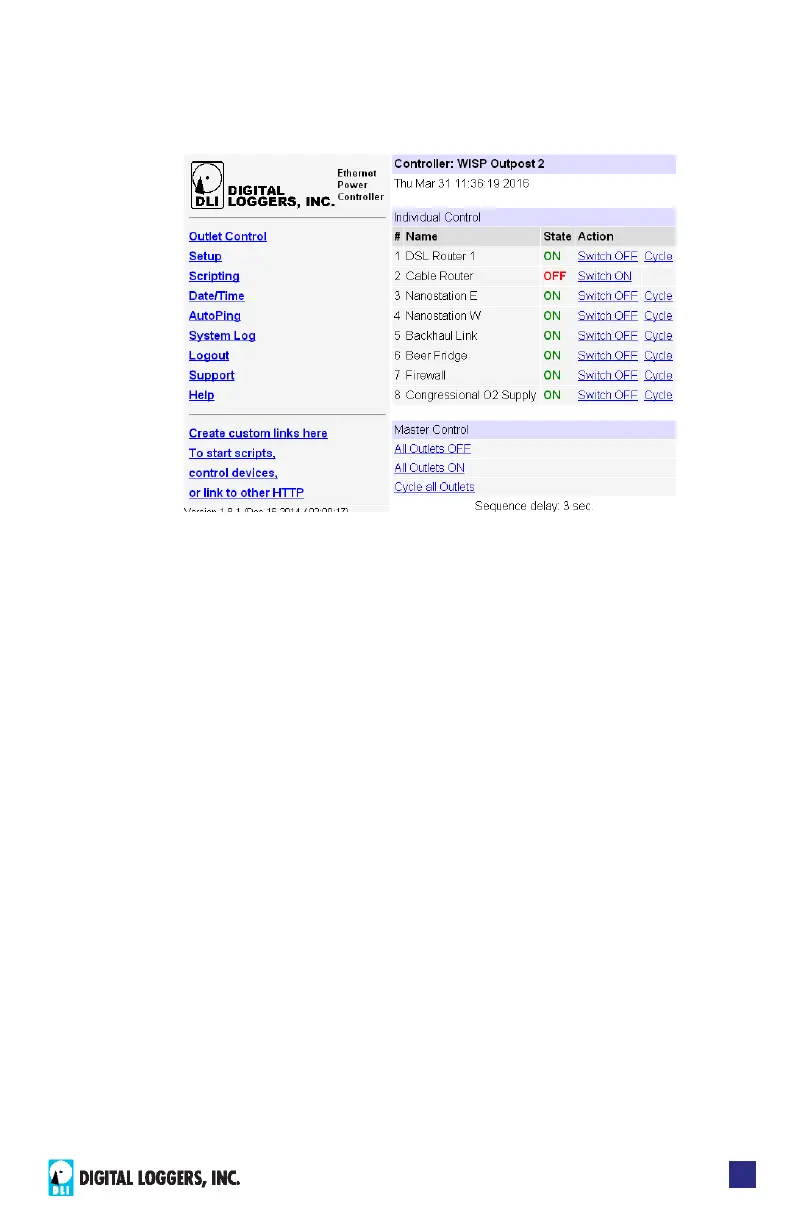Web Power Switch Pro
11
Home (Outlet Control) Page
To access the home page, rst enter the controller’s IP address
in the browser URL eld, then log in. User admin has access to all
features. Other users have limited access to outlets as assigned by the
administrator
Outlet Control
Clicking “Outlet Control” links to the home page used for manually
switching outlets on and o. Access to specic outlets is determined by
username. Admin controls all circuits.
Setup
The setup page lets you set outlet names, create web links, adjust
startup delays, and set a power loss recovery mode. You can also add
user accounts and change login credentials on this page.
Scripting
The Lua language lets you easily customize the Pro. Scripts may be
started manually, automatically on power-up, by external http commands,
or by AutoPing events. Find a list of commands and examples at: digital-
loggers.com/scripts.html
AutoPing
The AutoPing page lets you set parameters to automatically reboot
attached equipment. First, specify an IP address to ping. Next, adjust the
timing settings and use the checkboxes to link the IP to power circuits.
For example, if a router is unreachable, you may set AutoPing to reboot
both a router and a switch attached to two dierent circuits. Learn more
on page 14 and at digital-loggers.com/autoping2.html