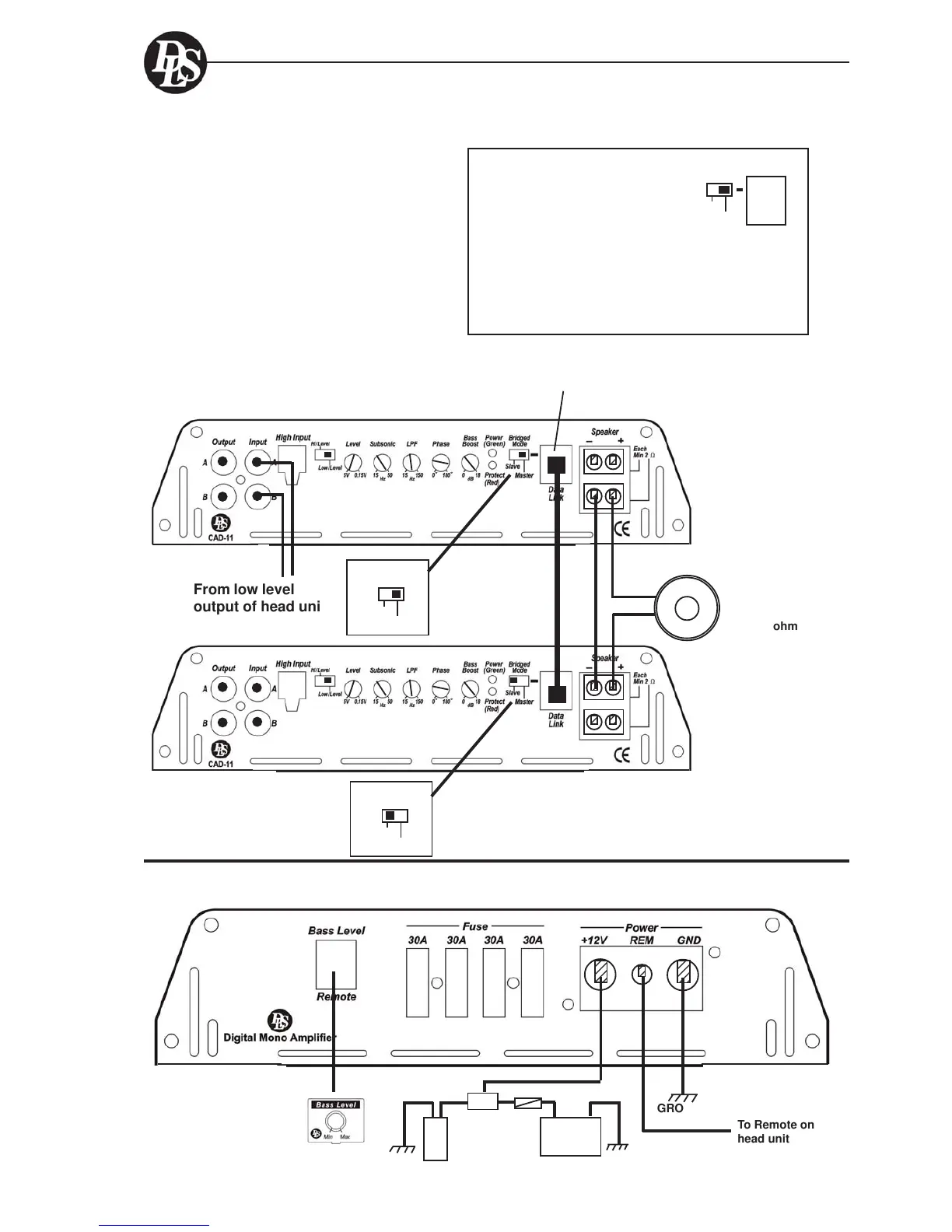To Remote on
head unit
GROUND
Battery
Fuse
Distribution
block
Power Cap
You can connect two CAD11 in
bridge mode.
One of the amplifiers is ”Master”
that controls the signal to the
second amplifier that should be
used in ”Slave” position. The sig-
nal is fed through the Data link
cable. Connect the amplifiers as
in the drawing below.
Master slave selector & Data link
connection
Data
Link
Speaker
impedance:
4 ohm/2 ohm
From low level
output of head unit
Bridged
mode
Master
Slave
Bridged
mode
Master
Slave
Bridged
mode
Master
Slave
Bridged switch:
Slave position
Bridged switch:
Master position
Connection of DC-input (to both amplifiers) and Remote sub level
control (to Master amplifier).
7
Connecting two CAD11 in bridge mode will
double the output power. Minimum speaker
load is then 2 ohms. The RCA signal must be
connected only to the amplifer set to run as
”Master”. The filters as well as the level control
is only working on the ”Master” amplifier.
Bridging two amplifiers can be done only
between amplifiers of the same model
Output power in bridge mode with
two CAD11:
4 ohm load: 1500 watts
2 ohm load: 2000 Watts
1 ohm load: Do not use!!!
Modular 4-pole cable to connect
between Data Link sockets