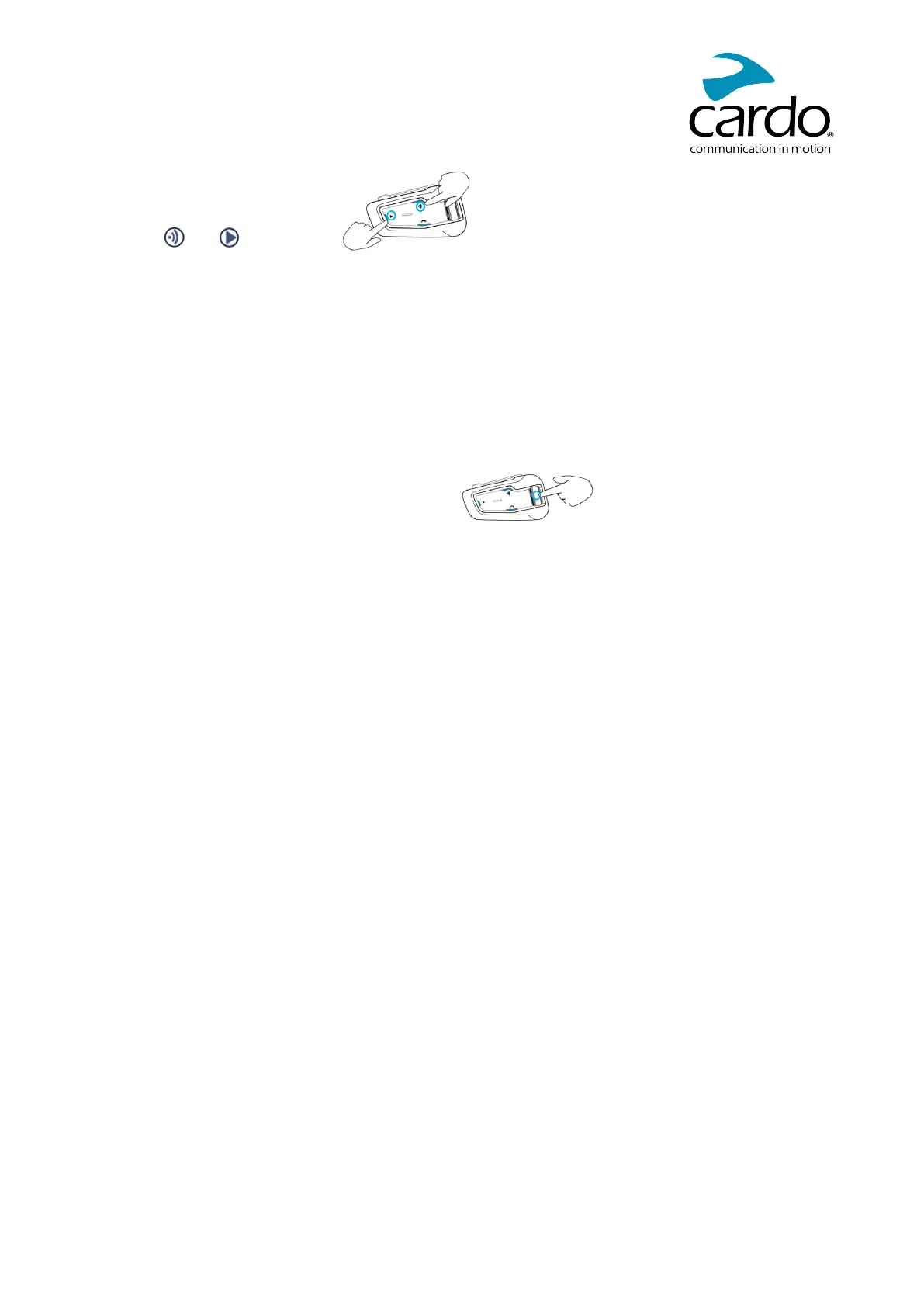3. Press and for 2 seconds.
4.1.2 USING DMC INTERCOM
4.1.2.1 MUTING/UNMUTING DMC INTERCOM GROUPS
Muting the DMC intercom mutes your microphone and speaker. Unmuting the DMC intercom restores sound to
your microphone and speaker.
To mute/unmute the DMC group:
1. Confirm your PACKTALK SKI is in DMC intercom mode (LED flashes green slowly).
2. On your unit, press the control wheel for 2 seconds.
4.1.2.2 BACKGROUND AUDIO LEVEL AND AUDIO SOURCE PRIORITIES
The PACKTALK SKI can use parallel audio streaming to stream audio from two connected sources
simultaneously, so that you can listen to your music while holding a DMC intercom conversation. PACKTALK
SKI automatically manages your music volume while using DMC intercom. PACKTALK SKI also automatically
manages DMC intercom volume with mobile phone calls.
11
