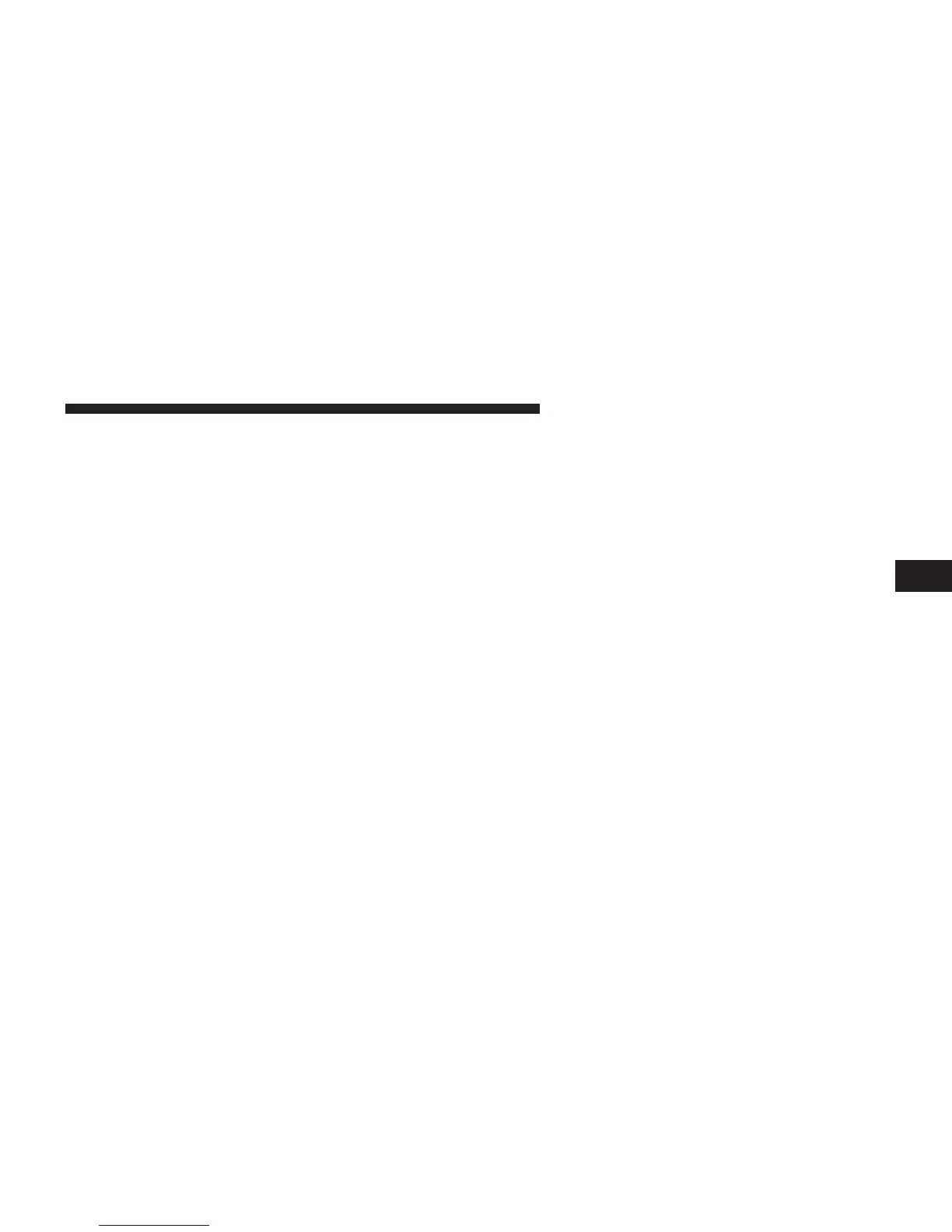•
Driver Seatbelt Unbuckled
•
Passenger Seatbelt Unbuckled
•
Front Seatbelts Unbuckled
•
Door Open
•
Doors Open
•
Trunk open
•
Remote Start Aborted Fuel Low
•
Remote Start Disabled Start To Reset
•
Remote Start Active Key To Run
•
Remote Start Aborted Door Open
•
Remote Start Aborted Hood Open
•
Remote Start Aborted Time Expired
•
Remote Start Aborted Too Cold
•
Remote Start Active Push Start Button
EVIC Main Menu
To step to each main menu feature press and release the
UP button once for each step. A step from the last item in
the list will cause the first item in the feature list to be
displayed. The following features are in the Main menu:
•
Odometer
•
Outside Temperature Display
•
Digital Vehicle Speed
•
Trip Info
•
Range To Empty
•
Fuel Economy Info
•
Cruise Control Info
•
Stored Messages
•
Tire Pressure
4
UNDERSTANDING YOUR INSTRUMENT PANEL 303
