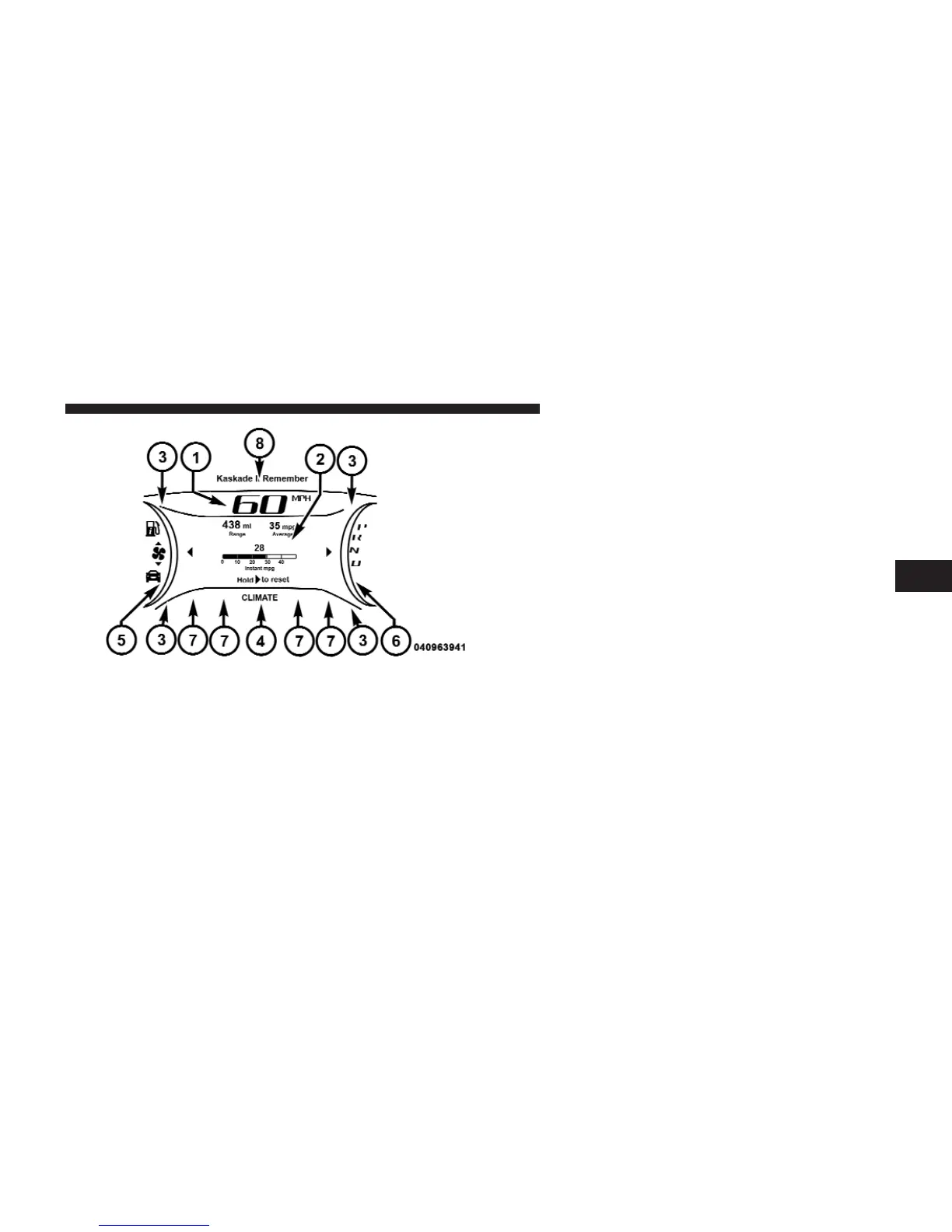1. Speedometer (Digital or Analog) (km/h or mph)
2. Main Screen — The inner ring of the display will
illuminate in grey under normal conditions, yellow for
non critical warnings, red for critical warnings and white
for on demand information.
3. Selectable Information (Compass, Temp, Range to
Empty, Trip A, Trip B, Average MPG)
4. Menu Titles / Odometer
5. Menu Set (Selectable Icons)
6. Shift Lever Status (PRNDL)
7. Reconfigurable Telltales
8. Audio / Phone Information
9. Sub-menu Current Position — Whenever there are
sub-menus available, the position within the sub-menus
is shown here.
Electronic Vehicle Information Center (EVIC)
Messages
•
Front Seatbelts Unbuckled
•
Driver Seatbelt Unbuckled
4
UNDERSTANDING YOUR INSTRUMENT PANEL 309
