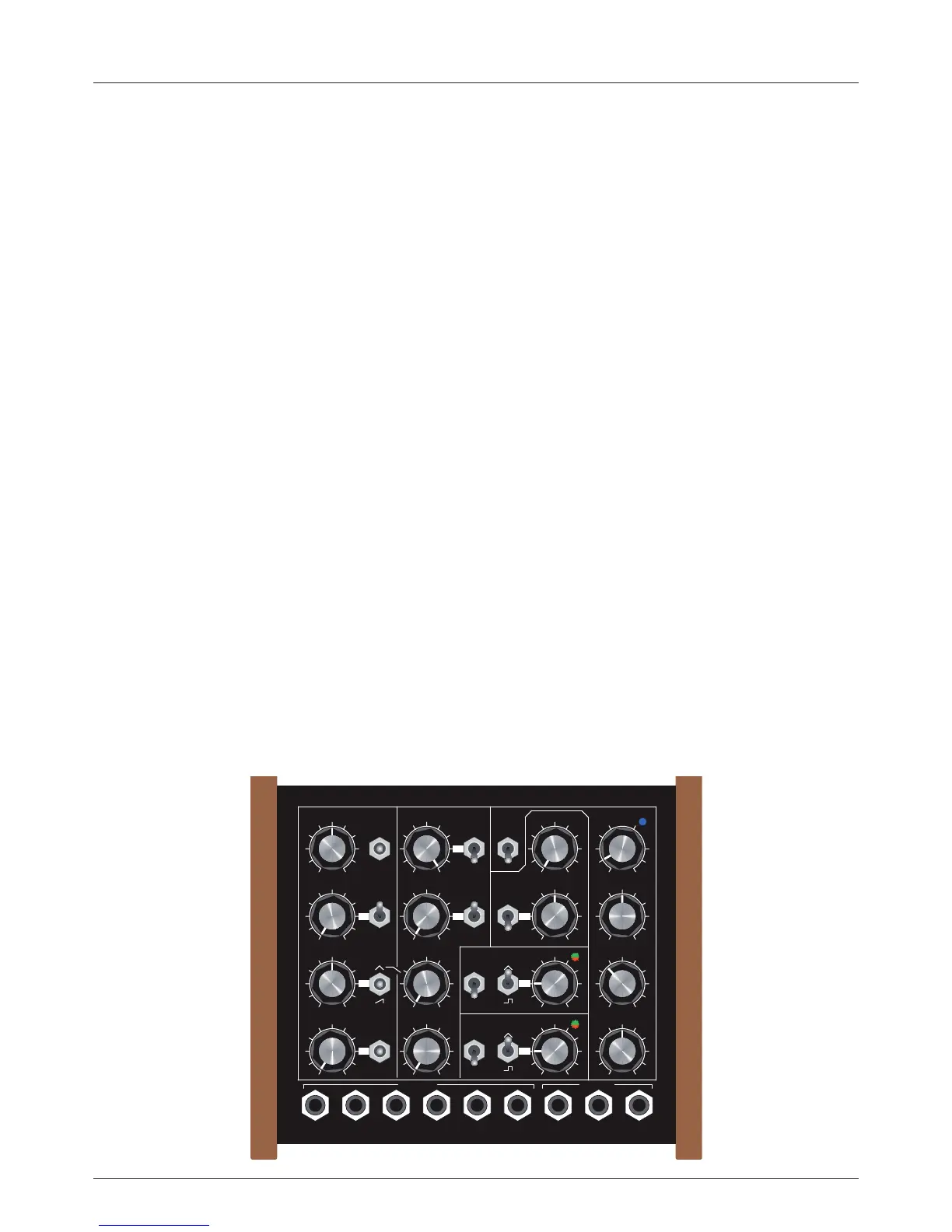•Powersupply:
Connecttheincludedpoweradaptortothe15VACsocketintherearpanelofDarkEnergy.
Importand: Only use this power adaptor or an equal one with exactly the same specs!
ApowersupplyviaUSBisnotpossiblesincetheinternalanaloguecircuitsofDarkEnergyrunwith+/-12V.
Iftwoormoreunitsruninparallel,eachunitsneedsit‘sownpowersupplywithpoweradaptor.Iftherewill
beademand,wemayconsiderofferingabiggerpoweradaptorwithseveralconnections.
•USB:
ConnectDarkEnergy‘sUSBsockettoyourcomputer.Anycongurationworkordriverinstallationisnot
needed.
•MIDI:
TorunDarkEnergyinaconventionalMIDIsetupwithoutUSB,pleaseconnectDarkEnergy‘sMIDI-inso-
ckettotheMIDI-outsocketofyourMIDIcontrollerdevice(e.g.masterkeyboard,synthesizer,sequencer).
ThedefaultsettingofDarkEnergy‘sMIDIchannelisChannel1.Changingthissettingisdescribedon
page 19 in the chapter „USB/MIDI interface“.
•Audio:
ConnecttheAudiooutputsocketonDarkEnergy‘sfrontpaneltotheaudioinputofyourmixer,amp,etc.
Pleaseusetheincludedconnectioncable.
•CV/Gate:
TorunDarkEnergywithaCV/Gatesequencer/keyboard,youhavetoconnectatleastGate-and
VCOFsockets.Gatetriggersthenotes,VCOFdeterminesthepitchofthenotes.Usingadditionally
VCOPW,VCFFandVCAAconnections,DarkEnergy‘scorrespondingsoundparameterscanbe
controlled dynamically via control voltages. More on this topic later on in this manual.
1.3. Check it out
Pleasebringallfrontpanelcontrolstoit‘sbasicsettingasshowninthepicturebelow.ThedefaultMIDI
channelsettingis1andshouldnotbechangedatthismoment.
