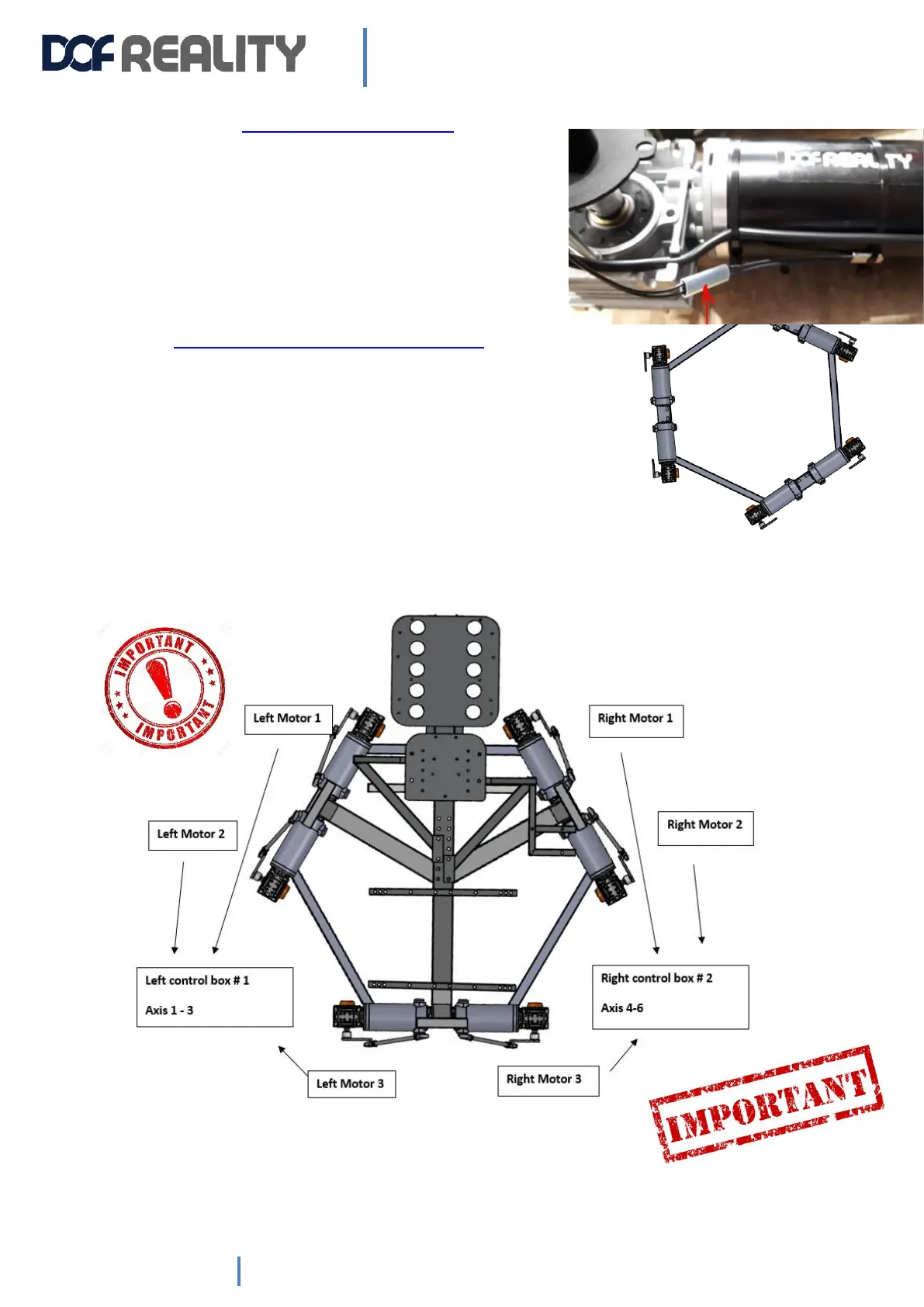Do visual check https://youtu.be/IT0q1n-Qkdk
If your motors have a sensor as shown, make sure all 6 black
two wires connectors are securely connected. Polarity
(rotation) doesn't matter. They may be disconnected even
inside the plastic casing, so make sure the connection is well
seated. This is a subtle feel, so don’t force the push. Make
sure they mate cleanly. If it the sensor is not connected, the
motor will shake when powered. 1.1.
If you are upgrading from 2 or 3 DOF platform review this
guide https://dofreality.com/instructionsUHP6.pdf . You will need to
recalibrate (see section 5.3 below) all old motor arms, they must be
horizontal and face inwards.
Also we must update your control boxes firmware.
2. Connect to motors with coresponding round sensor plugs to the
control boxes acording to the following diagram. Each control box is
is clearly marked (left or right) and serves 3 motors. Left motors to
the left box, Right to the right. On each control box you can find the
motor numbers for each port. The best place for the control boxes directly under the seat, in the
center of the hexagon frame.
Never ever leave platform powered unattended and powered on when not used. Motors
are constantly doing micro adjustments. When overheated over 70C they can lose the
power.
