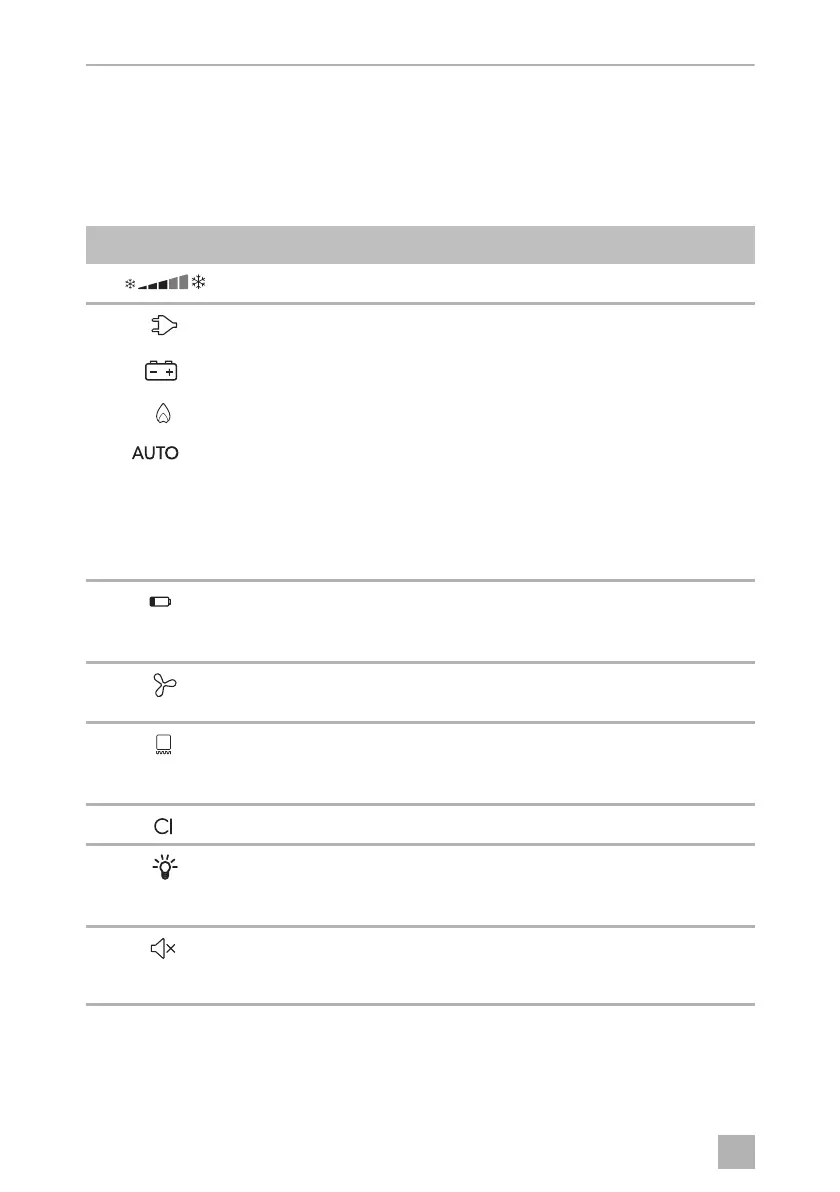Technical description RMD10.5(X)(T)(S)
20
5.1 Control and display elements
RMD10.5T and RMD10.5XT
The TFT display has the following operating and display elements (fig. 1 A,
page 4):
Symbol Description
Cooling capacity indicator
Operating with AC power
Operating with DC power
Operating with gas
Automatic mode:
In automatic mode the refrigerator automatically selects the most
economical operating mode according to the following priority:
• AC power
• DC power
•Gas
Battery:
Symbol lights up when the battery packs (optional) are inserted and
the device is in stand-alone gas mode.
Fan (optional):
Symbol lights up when die fan function is activated.
Frame heater:
Symbol lights up when the frame heater is on. The frame heater of the
ice compartment reduces condensation.
Symbol lights up when the refrigerator is connected to the CI bus.
Dim TFT display
After 30 seconds, the brightness of the display is reduced to the set
level.
Beep off:
• Error messages and warnings are not signaled acoustically.
• Door left open for a longer period is signaled acoustically.
DometicRMD10_OPM_4445103406_EMEA(18)_20xx-xx-xx.book Seite 20 Freitag, 4. Juni 2021 7:14 07
