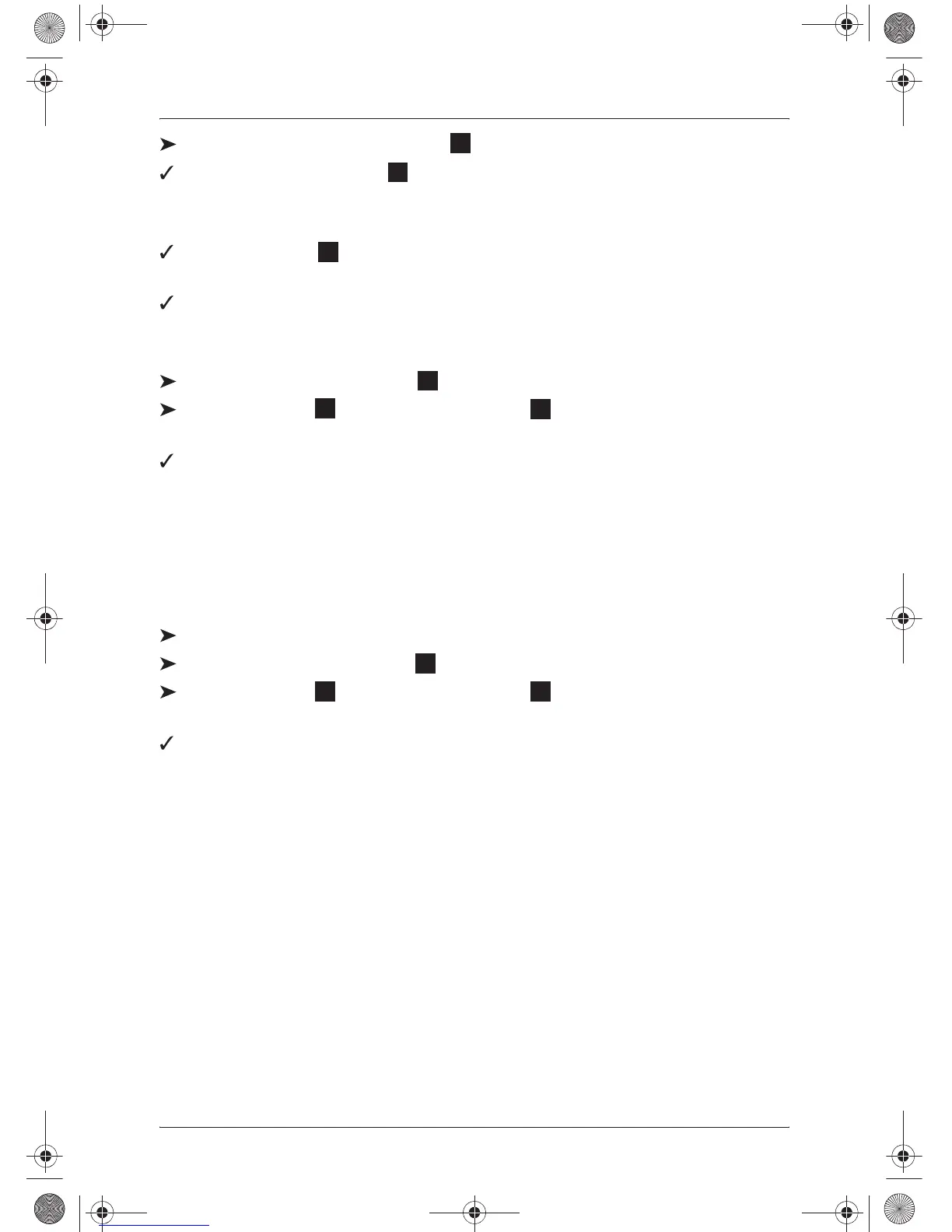BordBar CDF-11 Operation
11
Press the “ON/OFF” button (fig. 1, page 2) for three seconds.
The “POWER” LED (fig. 2, page 2) lights up green.
When the cooler reaches the preset temperature, the LED lights up
orange.
The display (fig. 5, page 2) switches on and shows the current cooling
temperature.
The cooler starts cooling the interior.
5.7 Setting the temperature
Press the “SET” button (fig. 4, page 2) once.
Use the “+” (fig. 6, page 2) and “–” (fig. 7, page 2) buttons to select
the cooling temperature.
The cooling temperature appears in the display for a few seconds. The
display flashes several times and then the current temperature is dis-
played again.
5.8 Selecting the temperature units
You can switch the temperature display between Celsius and Fahrenheit.
This is how to do it:
Switch on the cooler.
Press the “SET” button (fig. 4, page 2) twice.
Use the “+” (fig. 6, page 2) and “–” (fig. 7, page 2) buttons to select
Celsius or Fahrenheit.
The selected temperature units then appear in the display for a few sec-
onds. The display flashes several times before it returns to the current
temperature.
5.9 Using the battery monitor
The device is equipped with a multi-level battery monitor that protects your
vehicle battery against excessive discharging when the device is connected
to the on-board 12/24 V supply.
If the cooler is operated when the vehicle ignition is switched off, the cooler
switches off automatically as soon as the supply voltage falls below a set lev-
el. The cooler will switch back on once the battery has been recharged
to the
resta
rt voltage level.
2
2
2
2
2 2
2
22