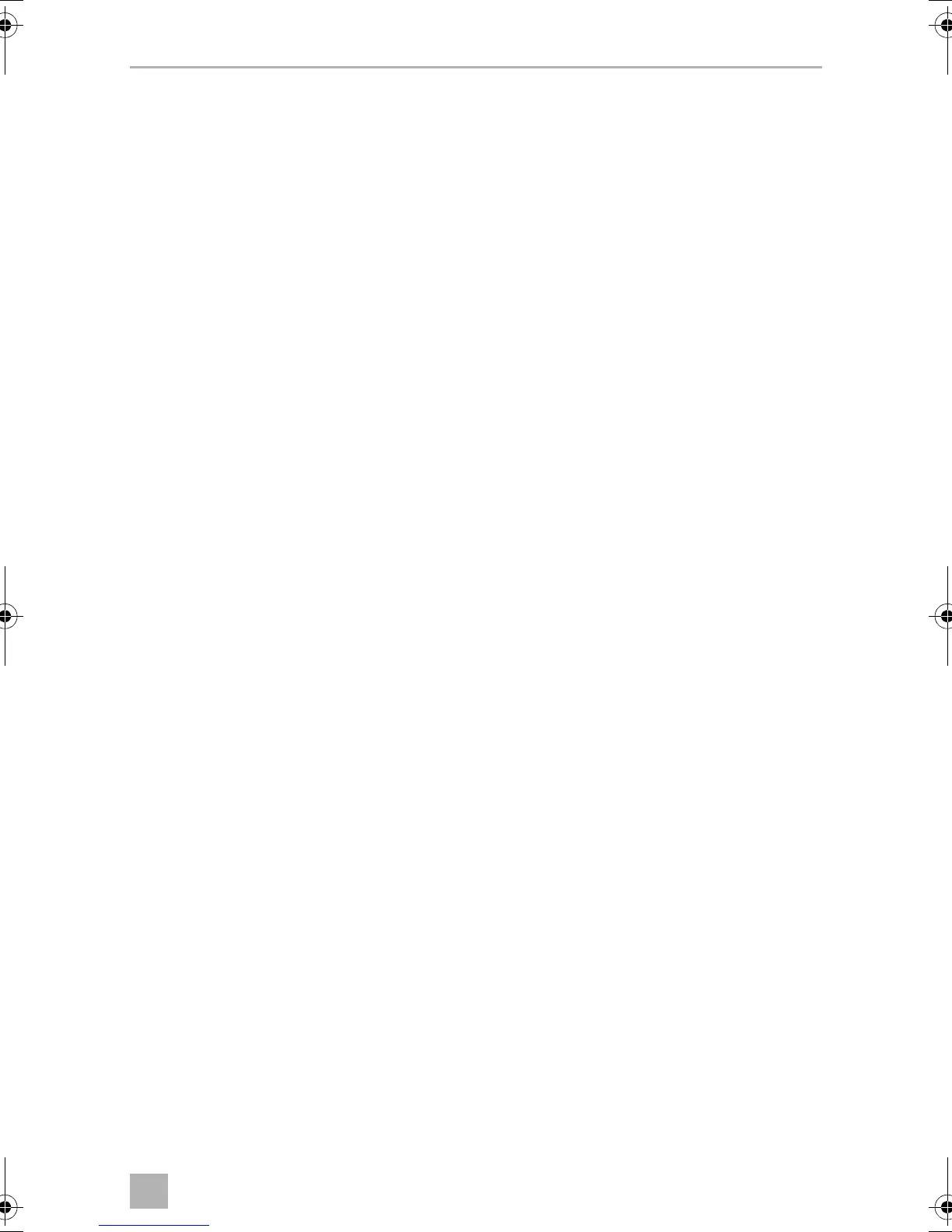CoolFreeze Operation
15
CDF18: Switching on the cooler
➤ Slide the sliding switch “BATTERY MONITOR” to HIGH if you wish to operate
from a starter battery or to “LOW” if you want to operate from a supply battery.
✓ The “POWER” LED is lit green.
✓ The cooler starts cooling the interior.
➤ Set the cooling temperature with the temperature controller “TEMPERATURE”.
✓ When the cooling temperature has been reached, the “POWER” LED is lit yellow.
CDF26, CDF36, CDF46: Switching on the cooler
➤ Press the “ON/OFF” button for three seconds.
✓ The “POWER” LED is lit green.
✓ The display switches on and shows the current cooling temperature.
✓ The cooler starts cooling the interior.
CDF18: Switching off the cooler
➤ Empty the cooler.
➤ To Switch the cooler off: Slide the sliding switch “BATTERY MONITOR” to “0”:
➤ Pull out the connection cable.
If you do not want to use the cooler for a longer period of time:
➤ Leave the cover slightly open. This prevents odour build-up.
CDF26, CDF36, CDF46: Switching off the cooler
➤ Empty the cooler.
➤ Switch the cooler off.
➤ Unplug the connection cable.
If you do not want to use the cooler for a longer period of time:
➤ Leave the lid slightly open. This prevents build-up of odours.
CDF18-26-36-46--O-16s.book Seite 15 Montag, 7. November 2016 2:13 14