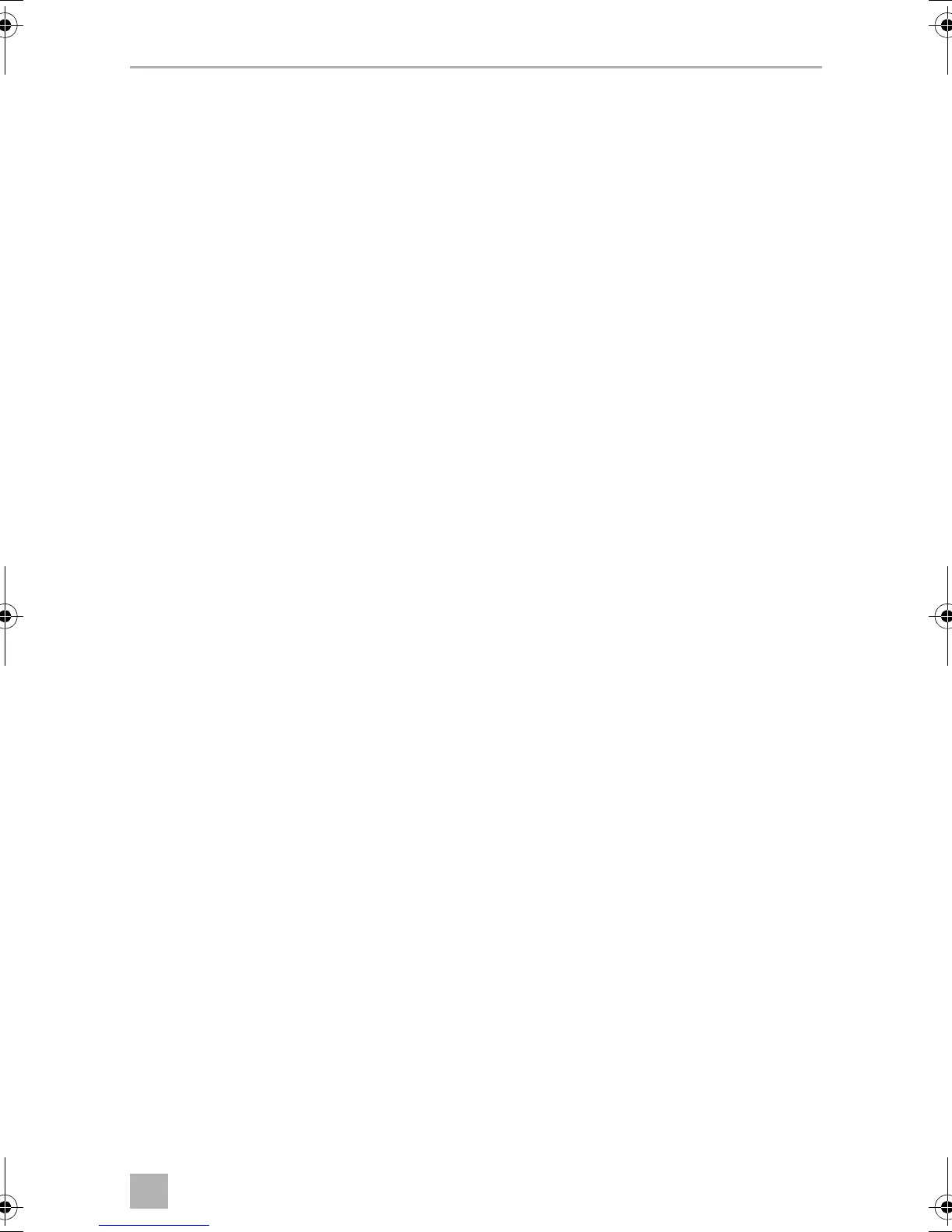CoolFreeze Manejo
73
CDF18: Desconectar la nevera
➤ Vacíe la nevera.
➤ Apague la nevera deslizando el interruptor deslizante “BATTERY MONITOR” a la
posición “0”.
➤ Desenchufe el cable de alimentación.
Si no va a usar la nevera durante un largo período de tiempo:
➤ Deje la tapa de la nevera ligeramente abierta. De esta forma, evitará la aparición
de olores.
CDF26, CDF36, CDF46: apagar la nevera
➤ Vacíe la nevera.
➤ Apague la nevera.
➤ Desenchufe el cable de conexión.
Si no va a usar la nevera durante un largo período de tiempo:
➤ Deje la tapa ligeramente abierta. De esta forma, evitará la formación de olores.
7.6 Ajustar la temperatura
CDF26
➤ Pulse una vez la tecla „SET“.
➤ Con las teclas „+“ o „–“ ajuste la temperatura de enfriamiento.
✓ La pantalla indica durante unos segundos la temperatura de enfriamiento ajus-
tada. La pantalla parpadea algunas veces antes de volver a mostrar la tempera-
tura actual.
CDF36, CDF46
➤ Pulse una vez la tecla “SET”.
➤ Con la tecla “ADJUST” ajuste la temperatura de enfriamiento.
✓ La pantalla indica durante unos segundos la temperatura de enfriamiento ajus-
tada. La pantalla parpadea algunas veces antes de volver a mostrar la tempera-
tura actual.
CDF18-26-36-46--O-16s.book Seite 73 Montag, 7. November 2016 2:13 14