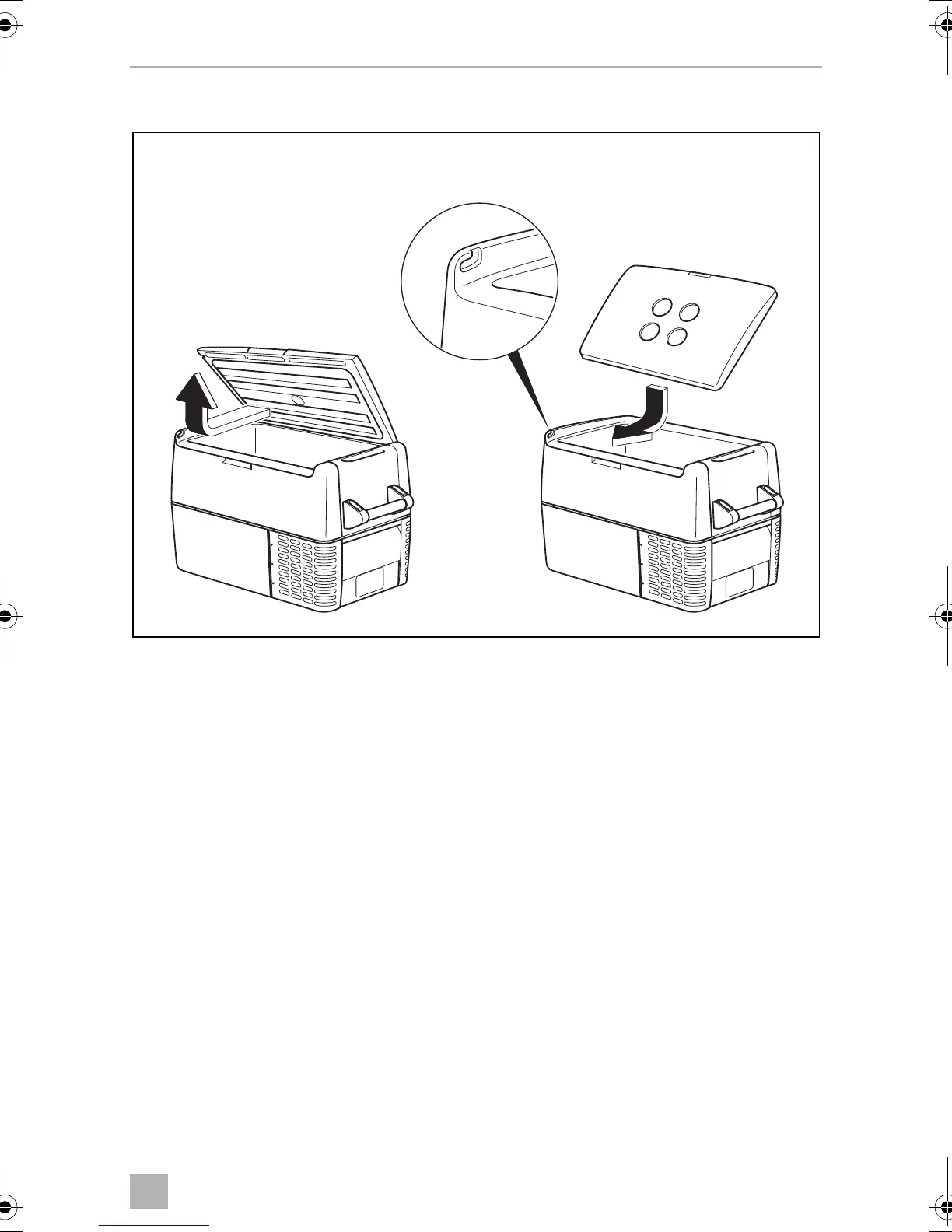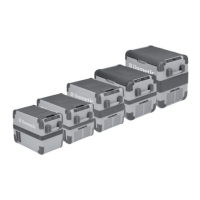CF18, CF25, CF35, CF40, CF50 Operation
13
Turning the lid around (CF50)
You can turn the lid around if you want to open the lid from the other side. To do this,
proceed as follows:
➤ Open the lid and pull it out (A).
➤ Turn the lid.
➤ Insert the lid in the lid holders on the opposite side of the cooler (B).
Selecting the temperature units (CF25, CF35, CF40, CF50)
You can switch the temperature display between Celsius and Fahrenheit. This is how
to do it:
➤ Switch on the cooler.
➤ Press the “SET” button (fig. 4 4, page 10) twice.
➤ Use the “UP +” (fig. 4 6, page 10) and “DOWN –” (fig. 4 7, page 10) buttons
to select Celsius or Fahrenheit.
✓ The selected temperature units then appear in the display for a few seconds. The
display flashes several times before it returns to the current temperature.
CF18-CF60-O-AUS.book Seite 13 Dienstag, 27. Februar 2018 2:14 14
