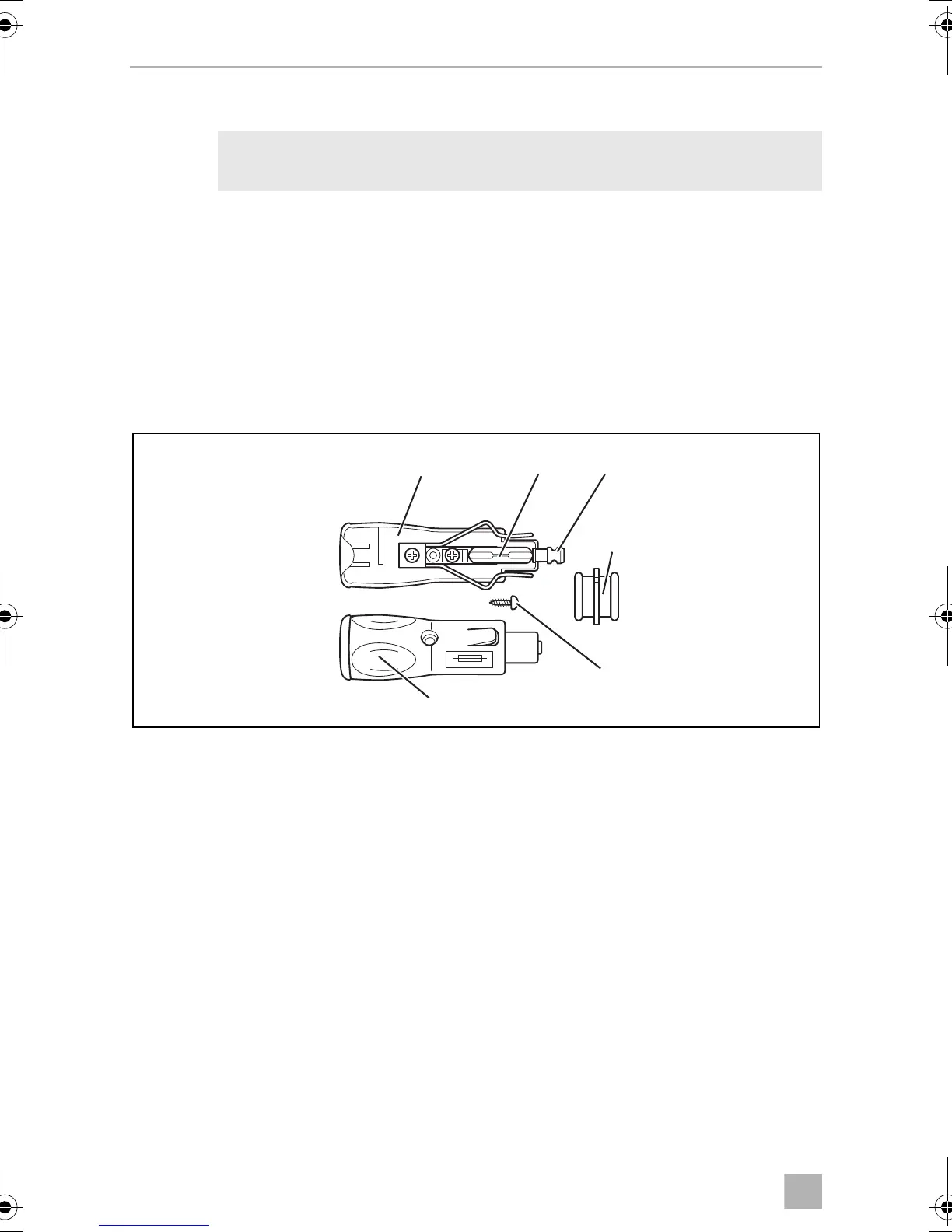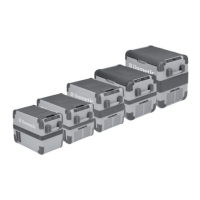Operation CF18, CF25, CF35, CF40, CF50
20
7.10 Replacing the AC fuse (CF35, CF40, CF50)
D
➤ Pull off the connection cable.
➤ Pry out the fuse insert (fig. 6 2, page 11) with a screwdriver.
➤ Replace the defective fuse with a new one that has the same rating (T4AL 250 V).
➤ Press the fuse insert back into the housing.
7.11 Replacing the DC plug fuse
➤ Pull the adapter sleeve (4) off of the plug.
➤ Unscrew the screw (5) out of the upper half of the housing (1).
➤ Carefully raise the upper half of the housing from the lower (6) half.
➤ Take out the contact pin (3).
➤ Replace the defective fuse (2) with a new fuse of the same type and rating (8 A
32 V).
➤ Re-assemble the plug in the reverse order.
DANGER! Danger of electrocution!
Disconnect the connection cable before you replace the device fuse.
1 2 3
4
5
6
CF18-CF60-O-AUS.book Seite 20 Dienstag, 27. Februar 2018 2:14 14
