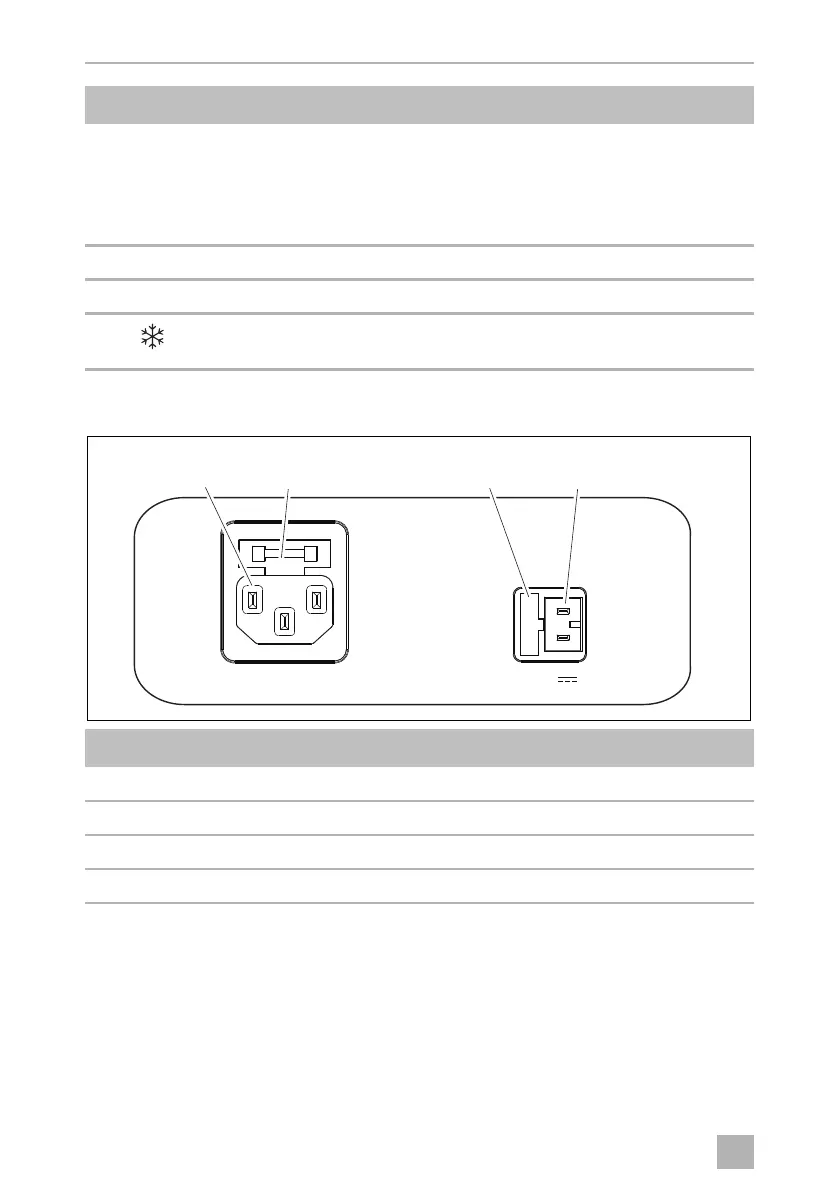Operation CFF12, CFF18, CFF20, CFF35, CFF45, CFF70DZ
12
Connection sockets (fig. 4, page 12)
5Operation
To avoid food waste, note the following:
• Keep temperature fluctuation as low as possible. Only open the cooling device
as often and for as long as necessary. Store the foodstuff in such a way that the air
can still circulate well.
5 SET Selects the input mode
– Temperature setting
– Celsius or Fahrenheit display
– Set battery monitor
– Set brightness of display
6 DOWN – Press once to decrease the value
7 UP + Press once to increase the value
8 CFF70DZ only: Status indication: LED lights up blue when the
compartment is cooling
Item Description
1 Connection socket AC voltage supply
2 AC fuse holder
3 DC fuse cover
4 Connection socket DC voltage supply
Item Description Explanation
100 – 240V~AC 12 /24V DC
31 2 4
4
DometicCFF12-18-20-35-45-70DZ_OPM_4445103133_APAC-en_202x-xx-xx.book Page 12 Tuesday, May 2, 2023 10:39 AM