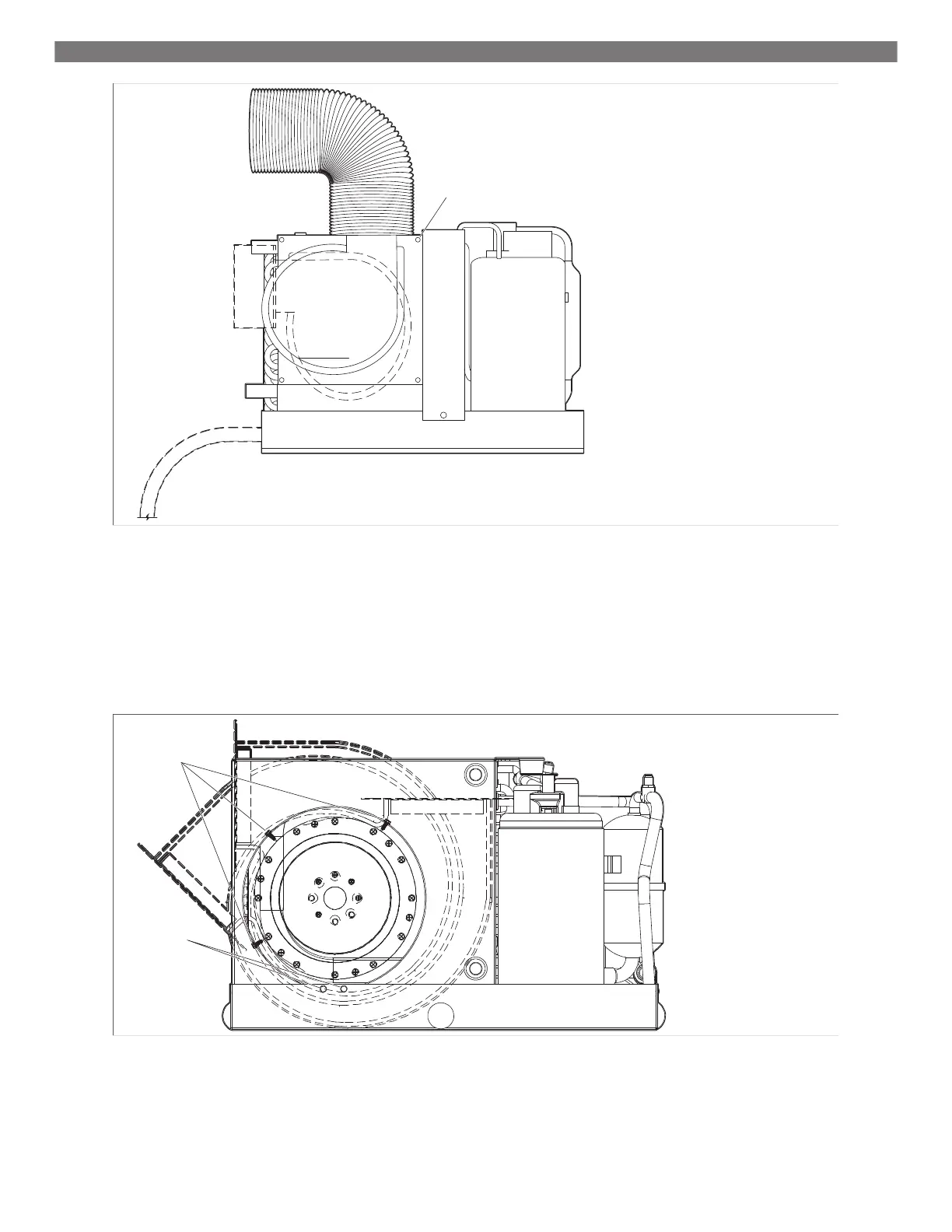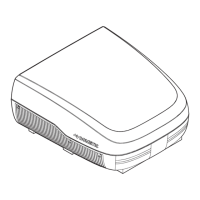EN
5
1 Screw 3 Blower
2 Plate
1. Remove the seven screws on the plate.
2. Rotate the blower to the desired position.
3. Secure the blower in place using self-tapping screws(not provided).
7.2.3 Rotatable blowers
Vector compact blower rotation -
6
1 Screws on blower ring 2 Screws on drain pan or bracket
1. Remove the screws from the blower ring.
2. Remove the screws attaching the blower to the drain pan or bracket.
3. Rotate the blower to the desired position.
4. Secure the blower in place using self-tapping screws (not provided).
9