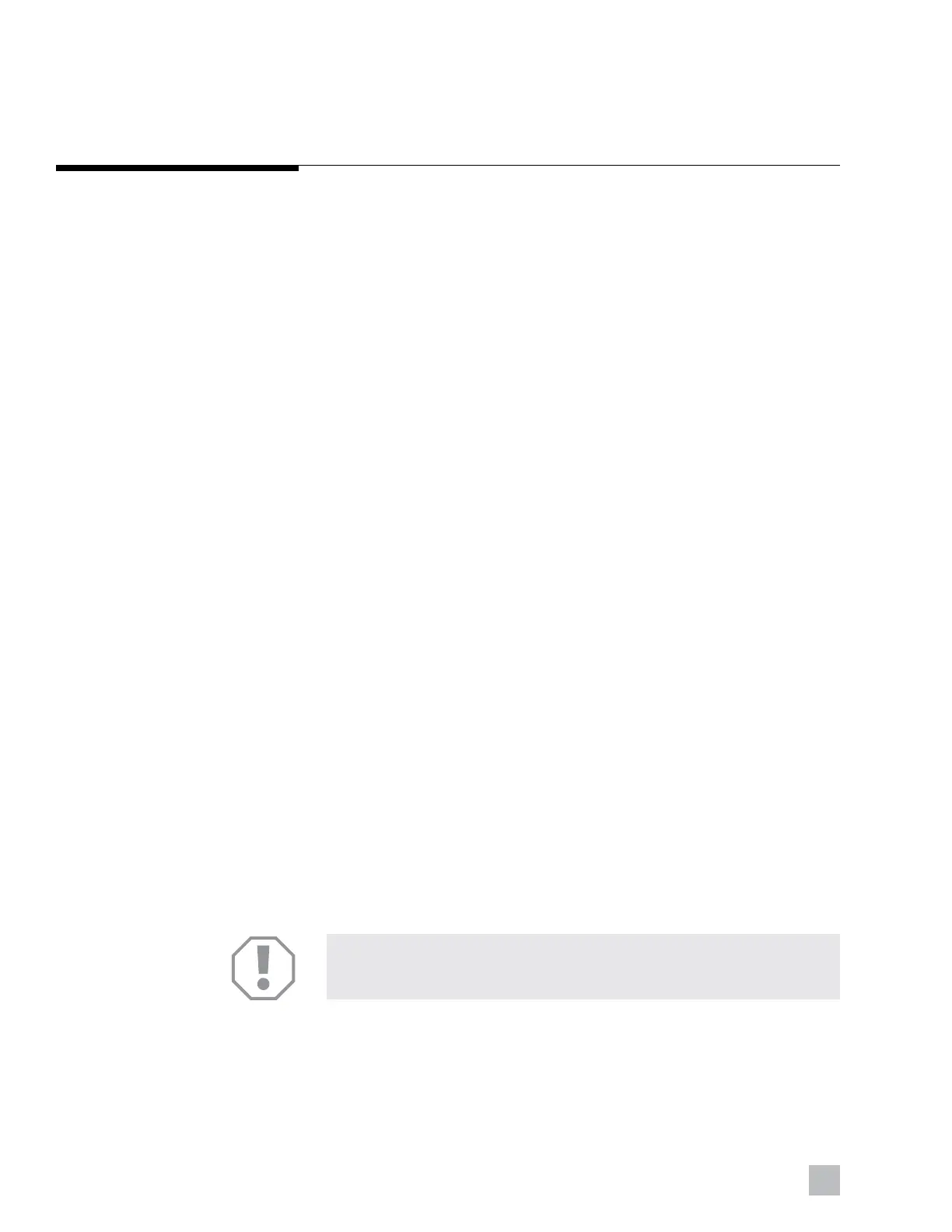8
EN
Causes
A. Incorrect bleeding procedure being followed.
B. Looping of steering hoses.
C. System plumbed incorrectly.
D. Cylinder prevented from hitting hard-over.
E. Clogged filter(s) in power purge unit (dealer/builder tool).
Solutions
A. Refer to installation and operating manual and/or web site for proper
bleeding procedures. Use only Dometic printed or video instructions.
B. Steering hoses MUST be installed with a gradual rise with no loops.
If installation has several loops, re-route or replace hoses with shorter
lengths. Lay loops flat on deck until purging has been completed.
C. Refer to your Installation Manual to confirm system is plumbed
properly.
D. Steering cylinder MUST hit hard-over.
E. Remove power pump from power purge unit. Clean screen filters
located on pump pick up tubes (inside the reservoir).
Dometic recommends the use of Power Purge service kit part # HP6125 for
this procedure.
Root Causes
A. There are several variations (catamarans) as well as additions (autopilots
and power assist pumps). Each system may have a unique step added
for bleeding the air out of the system
B. Hoses are too long.
C. Plumbing schematics not followed correctly.
D. Mechanical restriction preventing steering cylinder from reaching
hard-over.
E. Contaminated fluid in power purge reservoir. Refer to power purge
flushing details.
4.3 Difficulty purging the air from
the system
NOTICE!
In multiple stations, autopilots and power assist applications there MUST
be a compensating line installed.
