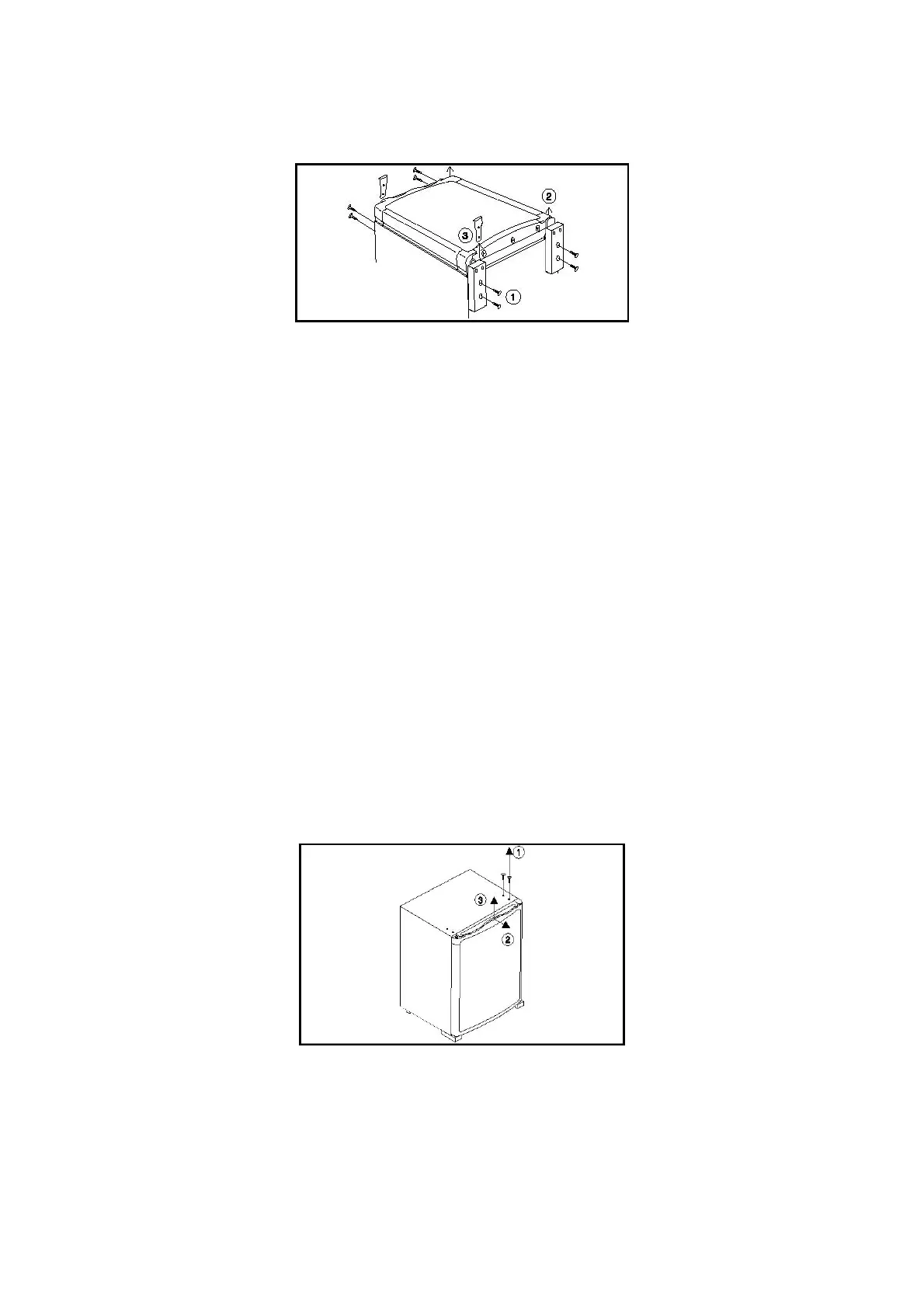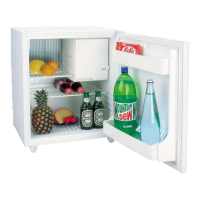Figure 7.
11. Replacing the decorative
door panel,
(Fig. 8-10)
Remove the two screws (1) from the upper hinge of
the door.
Pull the door together with the hinge away from the
housing and up off the lower hinge bolt (2-3).
Remove screws (4) and pull off the frame edge (5).
Slide the decorative panel (6) out of the door frame
and insert the new panel (7), so that the upper edge
of the panel runs exactly parallel to the upper edge of
the frame. A new panel can be inserted more easily
into the upper edge of the frame when the two corners
are cut off by approx. 5 x 5mm (8). Put the frame edge
(5) back in place and secure with screws.
Place the door on the lower hinge (9), slot the upper
hinge into the opening, press together with the door
against the housing and secure with the two screws
(11).
Figure8.
