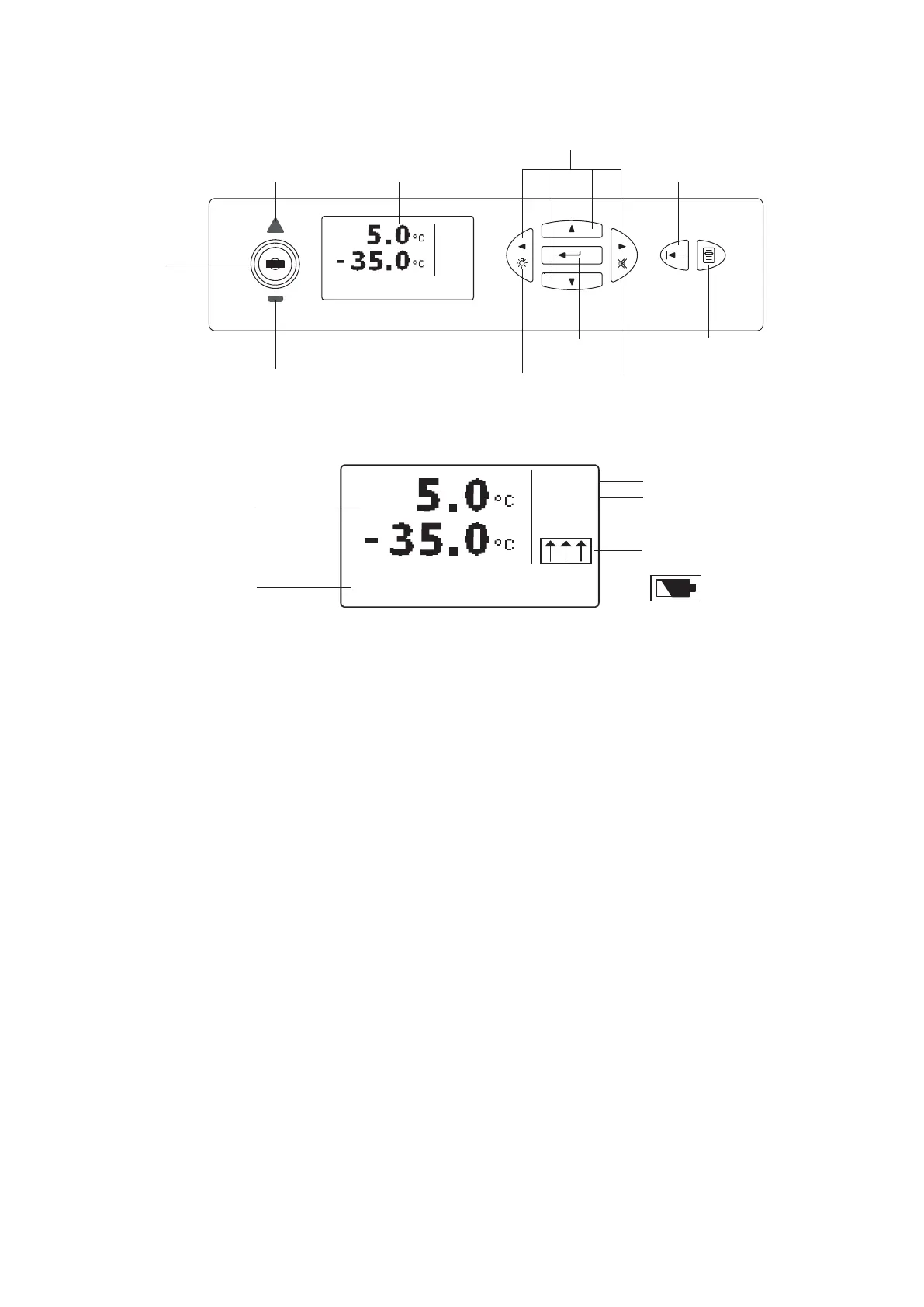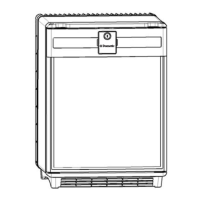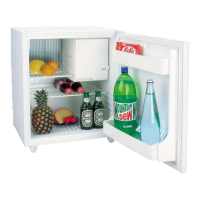10:32
220V
DOOR OPEN
BATTERY FAIL
10:32
220V
r
ed LED
(Alarm)
Display
BACK
-
b
utton
MENU
-
button
LEFT, RIGHT, UP, DOWN
buttons
E
NTER
-
b
utton
6
Electronics
Fascia panel
Display
Switching on
• To switch the unit on, turn the key switch in
horizontal position. The green power LED lights
up.
• After the self-test, the temperature inside the
refrigerator is displayed.
• The compressor will only switch on a certain time
after the self-test.
L
ight button
10:32
220V
DOOR OPEN
BATTERY FAIL
10:32
220V
DOOR OPEN
BATTERY FAIL
10:32
220V
temperature
status-, warning- and
alarm-messages
i
nput voltage
current time
Mute-button
green LED
(Power)
K
ey switch
Temperature Display
• During normal operation the display shows the
internal temperatur
• In the case of a combined fridge/freezer the two
temperatures are indicated on the display one
above the other (refrigerator unit on top, freezer
unit below).
• The temperature unit is dependent on the setting
“TEMP.UNIT” in the SETTINGS menu. (°C - Celsius
or °F -Fahrenheit).
• The display is carried out in steps of 0.1° or 1°
- depending on the setting “RESOLUTION” in the
SETTINGS menu.
Button functions
• Pressing the
MENU-button
3 gives you access
to the menu area. Choose the respective menu
using the UP- and DOWN-keys. The selection is
confirmed with the ENTER-button.
• Press the BACK-key ) to return to the
previous screen or menu.
• Navigation within the menus and changing of the
settings are done using the
UP-
p
, DOWN-
q
,
LEFT-
t
und RIGHT
u keys.
• In normal display mode the inner light is switched
on using the “
light-key
”. In Menu-mode the light-
key has no function.
• Use the
ENTER-key
8 to confirm the actual
selection. This applies both for menu selection
and for parameter value. The change of a
parameter only becomes effective when
confirmed with the ENTER-key.
• In the case of an alarm, the acoustic alarm can be
switched off for a specified time with the “
mute
button
”. In Menu-mode the “mute button” is out
of function.
battery
door heater
or :
10:32
220V
DOOR OPEN
BATTERY FAIL
10:32
220V
DOOR OPEN
BATTERY FAIL
10:32
220V
