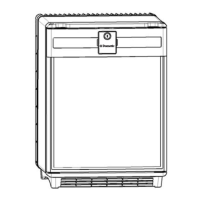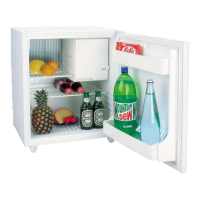7
Setting the language
• The factory language setting of the electronics is
ENGLISH. To convert to another language,
proceed as follows :
The “SETTINGS”-Menu
• The parameters contained in the “SETTINGS” menu partially intervene in the function of
the appliance. Access to the SETTINGS menu can therefore be protected by a password.
It is recommended to use this protection to limit access to the parameters.
3 press the MENU-key
w select “SETTINGS” 8
w USER PASSWORD :
0XXX 8 In the factory setting this password is set to the value
“0000” so that by pressing the 8 - button you get
directly into the SETTINGS menu.
q SET POINT 8
w SET : X.X °C The temperature set point is the set temperature of the
refrigerator. The set point can be altered
between the prescribed limit values in stages of 0.5 K.
q SET POINT 2 8
w SET 2 : X.X °C Temperature set point in freezer unit for combined
appliances.
q DATE/TIME 8
w SET DATE/TIME 8
w
HH:MM
dd MMM yy 8 Setting current time and date.
▼ SELECT 12h/24H 8
w 12h DISPLAY pq 24h DISPLAY 8 Changing between 12-hour and 24-hour display
q ALARMS 8
w SET LOW ALARM 8
w LOW ALARM :
X.X
°C 8 The lowest admissible internal temperature of the
refirgerator. If the temperature falls below this value a
temperature alarm is triggered.
q SET HIGH ALARM 8
w HIGH ALARM :
X.X
°C 8 The highest admissible internal temperature of the
refrigerator. If the temperature exceeds this value a
temperature alarm is triggered.
q SET LOW ALARM 2 8
w LOW ALARM 2 :
X.X
°C 8 The lowest admissible internal temperature of the
freezer unit. If the temperature reaches this value a
temperature alarm is triggered.
q SET HIGH ALARM 2 8
w HIGH ALARM 2 :
X.X
°C 8 The highest admissible internal temperature of the
freezer unit. If the temperature reaches this value a
temperature alarm is triggered.
q REMOTE DOOR ALARM 8
w REMOTE DOOR ALARM
ENABLE : 0
pq 1 8 Activation of the remote alarm on opening door
0 = remote alarm off / 1 = remote alarm on.
3 press the MENU-key.
q select EXTRA 8
q LANGUAGE 8
q
select your language
8
