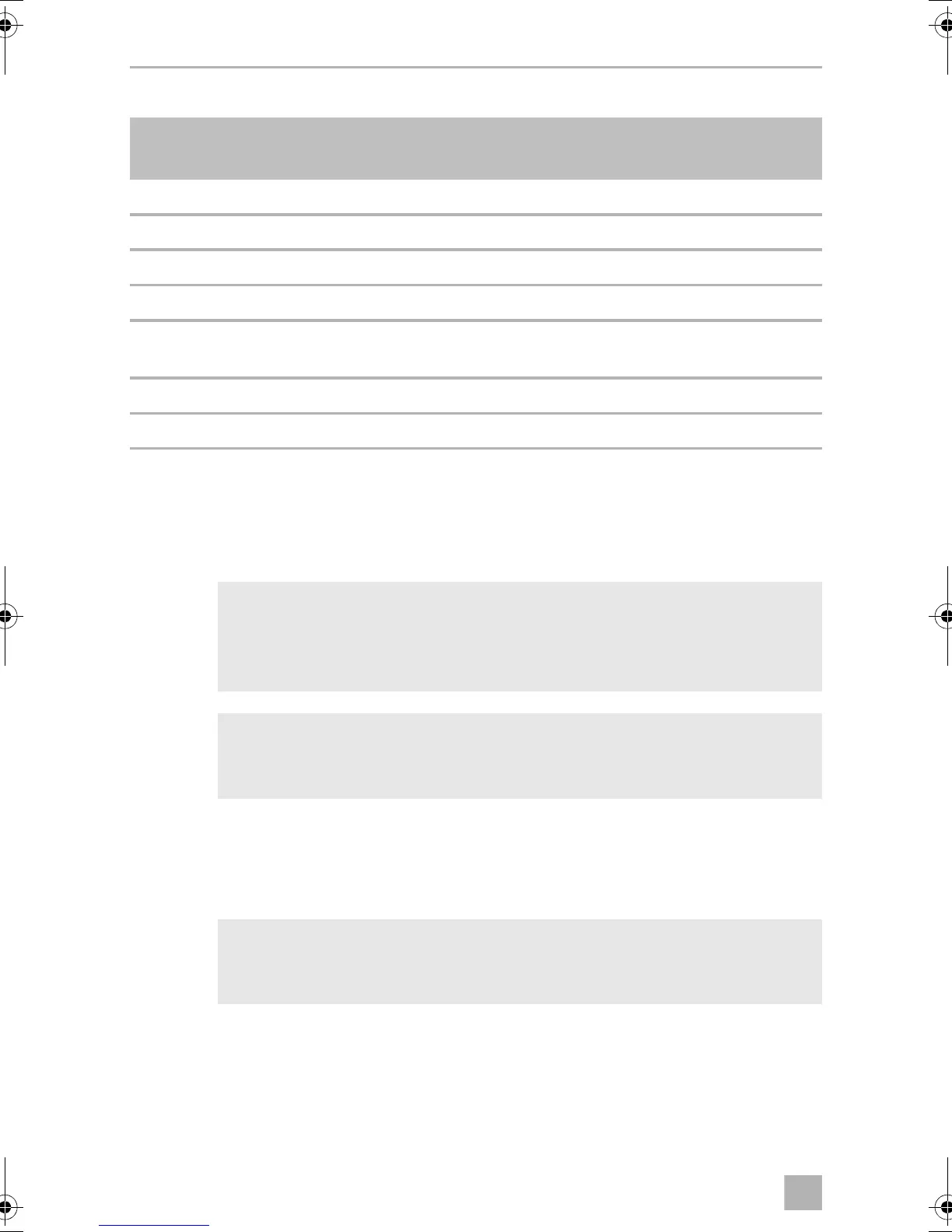Fastening and connecting the inverter PerfectPower
16
Sample circuit diagram legend:
➤ Install a residual current circuit breaker in the socket distribution circuit.
Setting grounding bridge (fig. 4, page 4)
!
I
➤ Unscrew the top four fastening screws (2) on the front of the device with a hex
key.
➤ Take off the cover (1).
A
➤ Remove the plug (3) from socket “FG” (4).
➤ Insert the plug (3) into socket “N + FG” (5).
➤ Replace the device cover (1) and fix using the screws (2).
No. in fig. 6,
page 5
Explanation
1 230 Vw power source
2 Additional devices, e.g. battery charger, refrigerator
3 DC power source (battery)
4Inverter
5 Grounding bridge set
(At delivery: not set, shown by dotted line)
6 Circuit breaker (residual current circuit breaker)
7 Socket distribution circuit for consumers
WARNING! Danger of electrocution!
The grounding bridge may only be connected by a trained professional
who is familiar with the relevant VDE (German Engineering Society)
regulations.
NOTE
The grounding bridge plug is always plugged into socket “FG”
(insulated AC current) when delivered.
NOTICE!
The grounding bridge is changed with sockets “FG” and “N + FG”. Do
not alter the other sockets, otherwise the device may be damaged.
PP1000-PP2000--IO-16s.book Seite 16 Mittwoch, 3. August 2016 6:19 18
