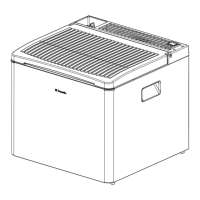Installing the refrigerator RC(S)(L)(D)10-Series
16
A
– as directly as possible
– rd (red): with a fuse protection (10 A) fitted to the positive (+) pole
– bk (black): to the negative (–) pole
3.4 Securing the refrigerator
!
!
I
➤ Move the refrigerator into its final location with the front flange sitting tight
against the recess front.
➤ Fasten the screws (fig. 6, page 6) through the plastic bushings in the sides of
the refrigerator, and further into the wall.
➤ Put the caps onto the screw heads.
Installing the control panel of RC10.4P.100
➤ Install the control panel as shown (fig. 7, page 7).
NOTICE!
• Make sure the polarity is correct.
• Fit the positive (+) cable with a 10 A fuse.
WARNING! Fire Hazard
• When positioning the device, ensure the supply cord is not trapped
or damaged.
• Do not locate multiple portable socket-outlets or portable power
supplies at the rear of the device.
CAUTION!
Only screw through the bushings provided, otherwise foamed
components, such as cables, can be damaged.
NOTE
• Attach the side walls or the attached strips so that the screws are
tight, even under increased loads (while driving).
• The refrigerator is designed to provide a regulated air flow. The
manufacturer does not recommend to leave additional space
between the refrigerator and the recess walls.
DometicRCL10-RCD10-RCS10-RC10_INM _4445103136_EMEA18_202x-xx-xx.book Seite 16 Freitag, 2. Oktober 2020 7:40 19

