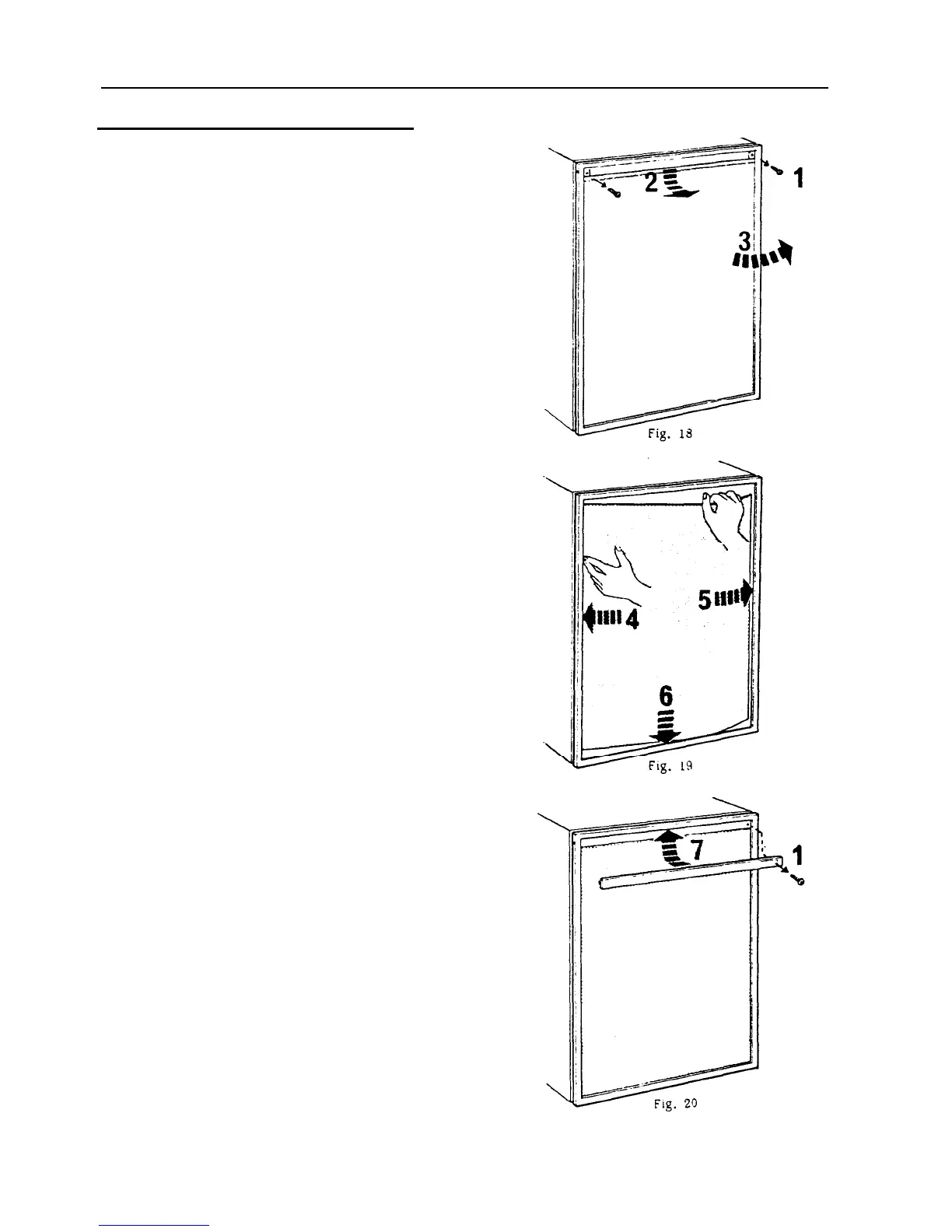14
To change the door panel. Model RM24.
A.
B.
c.
D.
E.
F.
G.
H.
Remove the top decoration strip
(2)
with its two screws
(1).
pull outward
on the top of the door panel and lift
slightly
to free the panel from the
bottom groove.
If a new panel is being installed,
assure
that
it is the same size as
the old panel,
Install the new panel by inserting
one of the vertical sides of the
panel into the groove of the door
frame (4).
Bend the panel gently so that the free
side of the panel can be slipped into
corresponding groove of the door
frame (5).
Push the panel downwards so that the
lower horizontal edge of the panel
is fitted in the bottom groove (6).
Between the upper edge of the panel
and the door frame there is now
a gap which should be covered by the
decoration strip,
Put the strip across the door so that
the gap is covered and push it up-
wards (7). The tabs on the inside of
the strip should fit in behind the
flange of the door frame.
When put in place, secure the deco-
ration strip by means of the two
screws (1).
The panel is then locked
in proper position.
